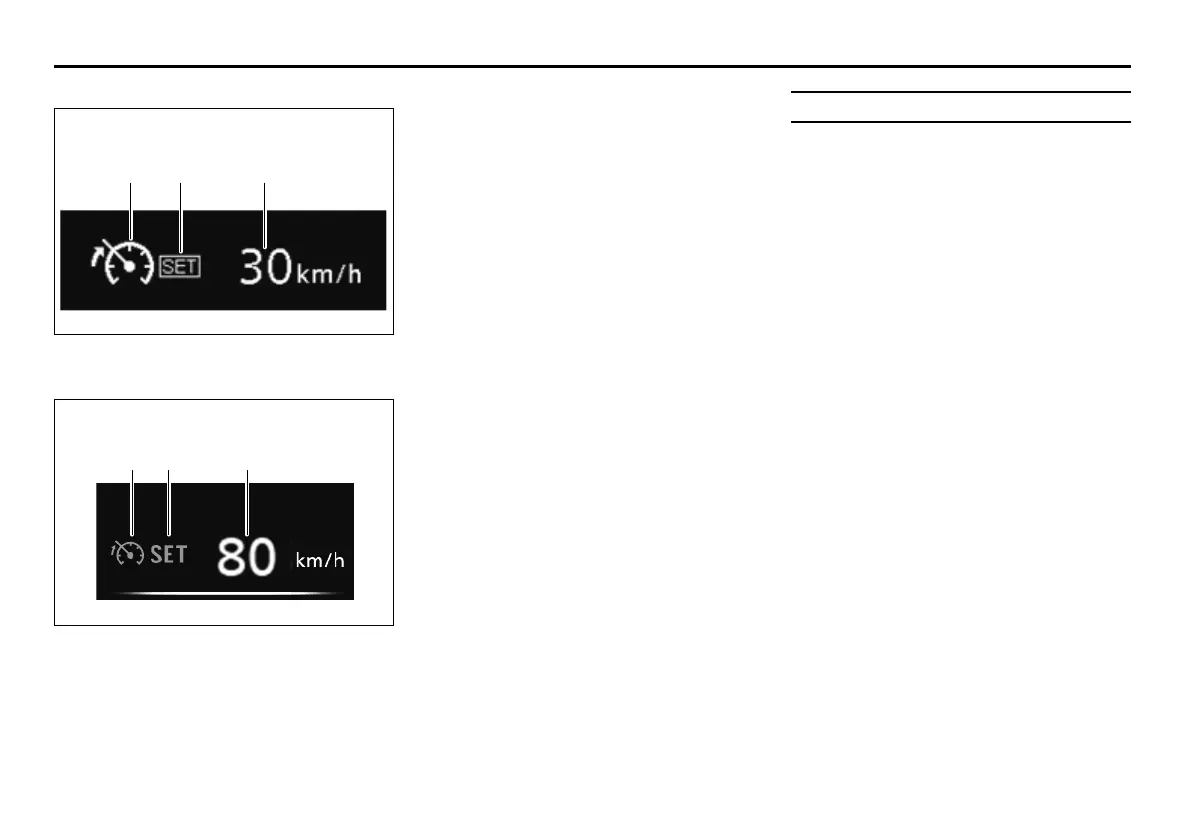3-70
OPERATING YOUR VEHICLE
80SS5-01E
Instrument cluster Type B
52RS30191
Instrument cluster Type C
52RM30490
(4) Limit indicator
(5) “SET” indicator
(6) Speed indication
1) Turn on the speed limiter system by
pushing “LIMIT” switch (1). When the
limit indicator (4) comes on, you can set
the maximum speed.
2) Accelerate or decelerate to the desired
speed.
3) Pull down the “RES +/SET –” switch
(3), “SET” indicator (5) comes on. The
current vehicle speed is set as the max-
imum speed.
NOTE:
If you pull down the “RES +/SET
–
” switch
(3) when the vehicle speed is less than 30
km/h or 20 mph, the maximum speed will be
set to 30 km/h or 20 mph.
Exceeding maximum speed
You can exceed the maximum speed tem-
porarily by quickly depressing the acceler-
ator pedal all the way down. While the
vehicle speed is exceeded, the speed indi-
cation (6) on the information display will
flash and the buzzer will sound briefly.
If the accelerator pedal is released to
return below the maximum speed, the
speed indication (6) will stop flashing and
then stay lit, and the function will restore.
NOTE:
• When you depress the accelerator pedal
slowly, the vehicle speed may not
exceed the maximum speed. If you wish
to exceed the maximum speed, depress
the accelerator pedal all the way down
quickly or push “CANCEL” switch (2) to
cancel the maximum speed temporarily.
• The speed indication (6) will also flash
and the buzzer will sound if the speed
limiter cannot prevent the vehicle from
exceeding the maximum speed in such
cases as when going down a steep hill,
or under excessive acceleration. In this
case, decelerate to return below the
maximum speed using the brake pedal.
(5)(4) (6)
