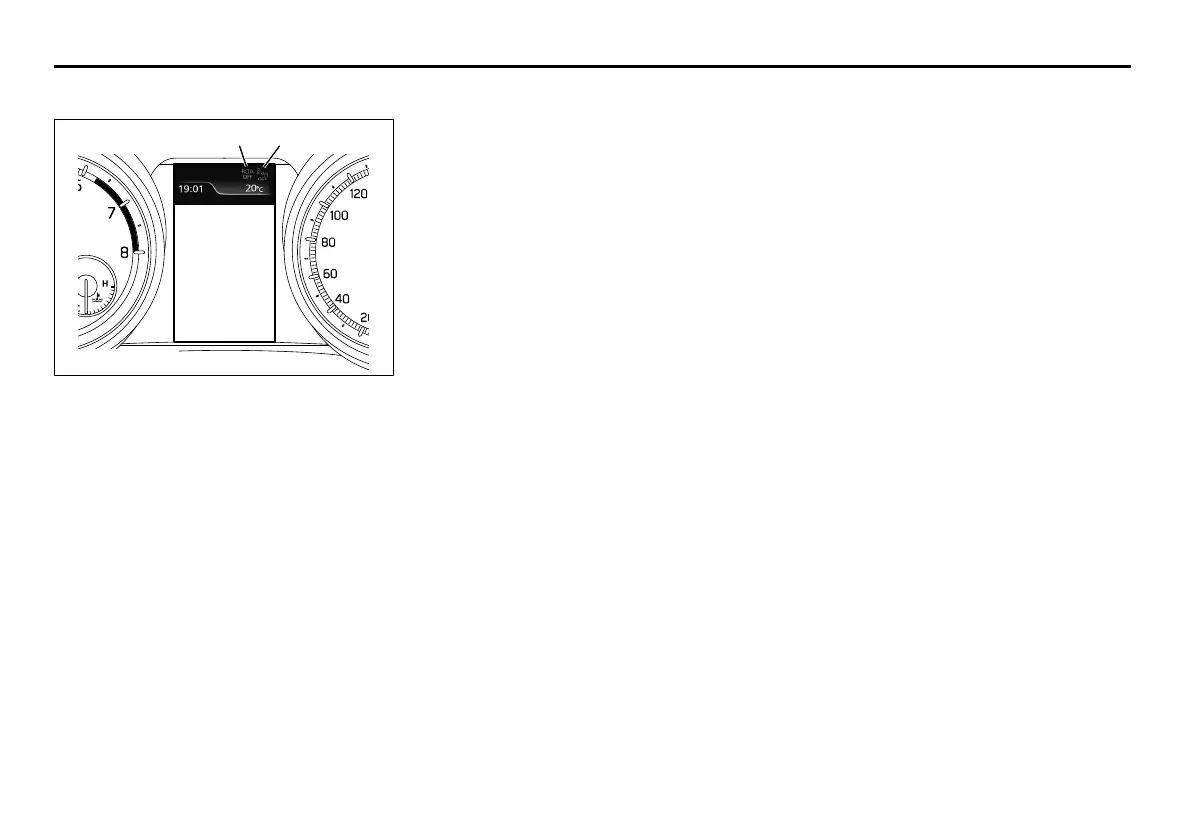3-114
OPERATING YOUR VEHICLE
80SS5-01E
Stopping BSM
80SM013
(1) BSM OFF indicator light
(2) RCTA OFF indicator light
Using the setting mode on the informa-
tion display, the BSM can be stopped.
For details on how to use the informa-
tion display, refer to “Setting mode” in
BEFORE DRIVING section. When the
BSM is stopped, the BSM OFF indicator
light (1) and RCTA OFF indicator light
(2) come on.
In the following situations, the BSM OFF
indicator light or RCTA OFF indicator light
blinks and the system is deactivated.
• When the sensor or bumper is covered
in snow, ice or dirt
• When the temperature around the sen-
sor is too high/low
• When the mounting position or angle of
the sensor is shifted
• When the battery voltage is decreased
If the light blinks and stays on, there may
be a malfunction of the systems. You
should have the systems inspected by an
authorized SUZUKI dealer.
NOTE:
When the BSM is stopped, the BSM and
RCTA also are stopped. When the BSM is
ON, the RCTA can be stopped separately.
For details about RCTA, refer to “Rear
Cross Traffic Alert (RCTA) (if equipped)” in
this section.
