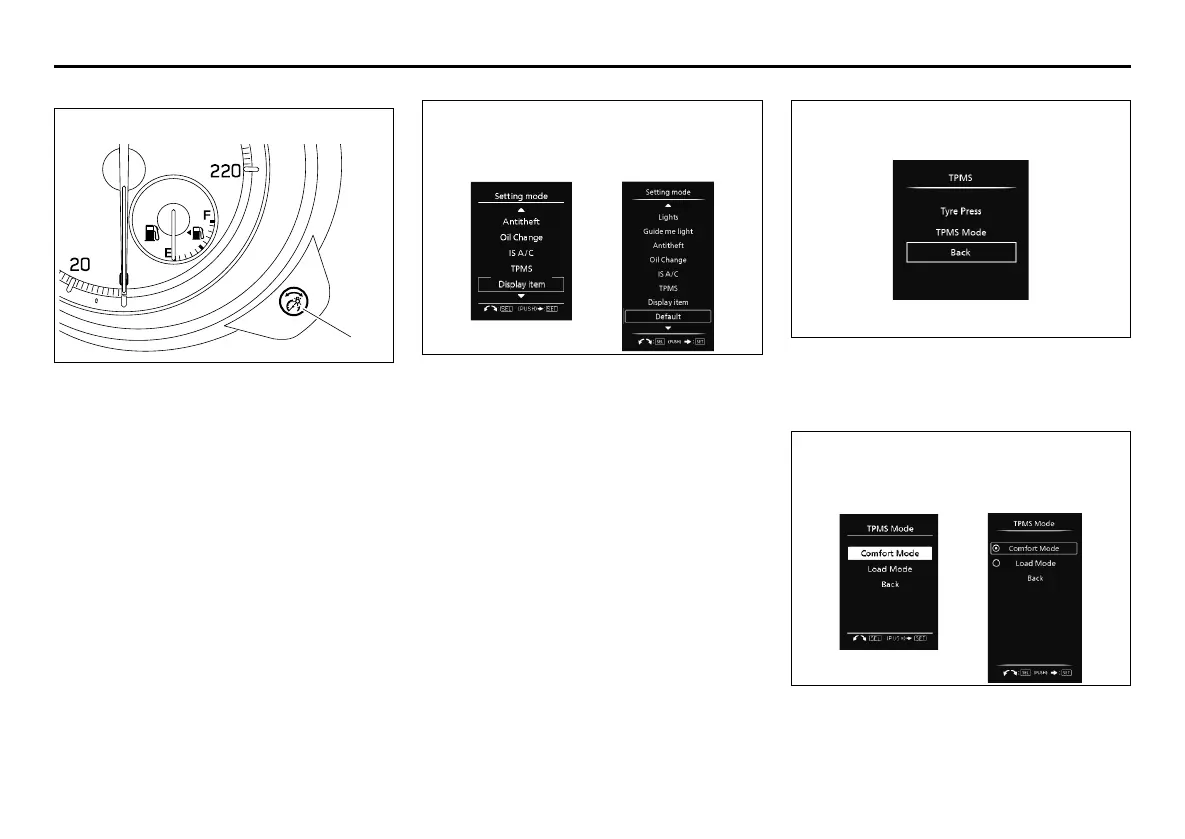3-142
OPERATING YOUR VEHICLE
80SS5-01E
To set the initial value of tyre pressure
52RM20560
1) When the ignition switch is in “ON”
position or the ignition mode is ON and
the vehicle is stationary, push and hold
the indicator selector knob (1) on the
instrument cluster for more than 3 sec-
onds to change the information display
to the setting mode.
52RM30840
2) Turn the indicator selector knob (1) left
or right to select “TPMS” and push the
indicator selector knob.
NOTE:
If you exit the setting mode, select “Back”
and push the indicator selector knob (1).
52RM30850
3) Turn the indicator selector knob (1) left
or right to select “TPMS Mode” and
push the indicator selector knob.
52RM30870
4) Turn the indicator selector knob (1) left
or right to select the initial value and
push the indicator selector knob.
