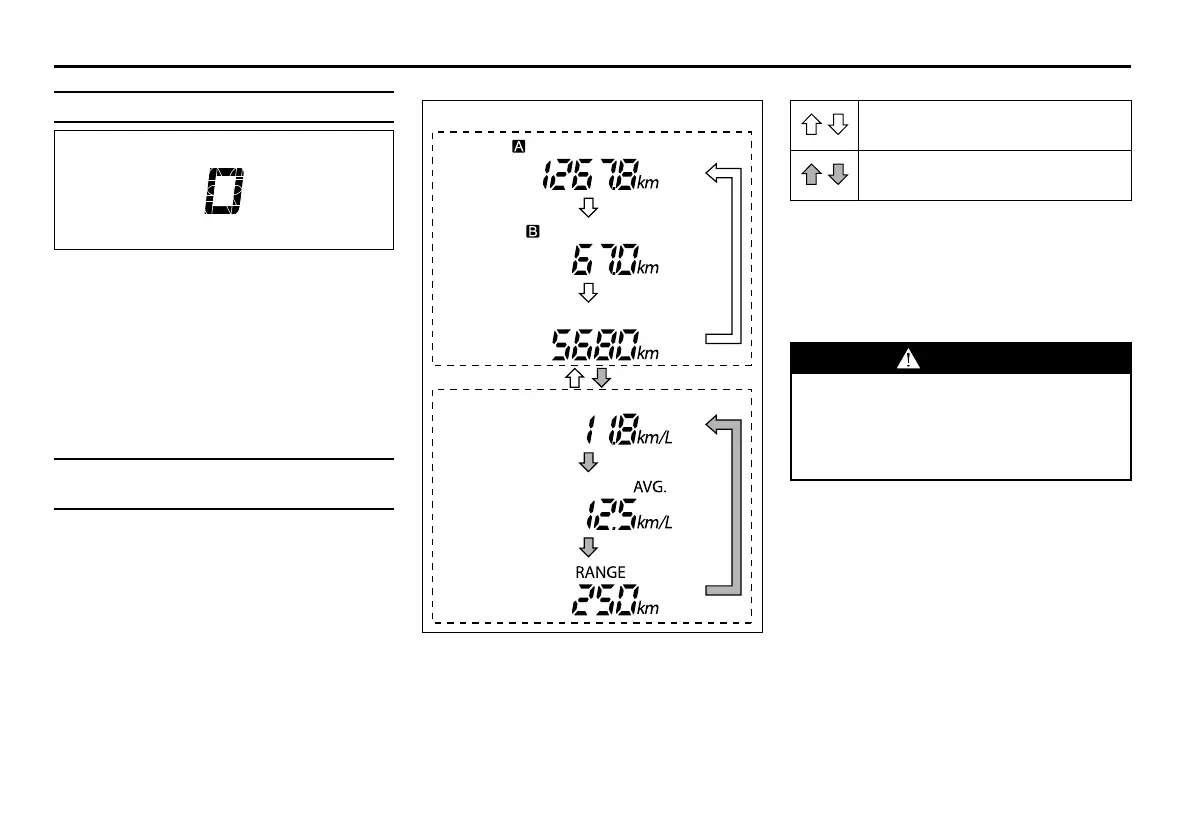2-69
BEFORE DRIVING
80SS5-01E
Selector position (for CVT vehicles)
52RM21360
Selector position (for CVT vehicles)
When the ignition switch is turned to “ON”
position or the engine switch is pressed to
change the ignition mode to ON; the dis-
play (D) indicates the gear position.
For details on how to use the transmission,
refer to “Using transmission” in “OPERAT-
ING YOUR VEHICLE” section.
Trip meter / Odometer / Fuel con-
sumption / Driving range
The display (E) shows one of the following
indications; trip meter A, trip meter B,
odometer, instantaneous fuel consump-
tion, average fuel consumption or driving
range.
To switch the display indication (E), push
the trip meter selector knob (1) or the indi-
cator selector knob (2) quickly.
52RM20820
(b) Trip meter A
(c) Trip meter B
(d) Odometer
(e) Instantaneous fuel consumption
(f) Average fuel consumption
(g) Driving range
NOTE:
• Indications will change when you push
and release a knob.
• The display shows estimated values.
Indications may not be the same as
actual values.
(b)
(c)
(d)
(e)
(f)
(g)
Push the trip meter selector
knob (1).
Push the indicator selector
knob (2).
WARNING
If you attempt to adjust the display
while driving, you could lose control
of the vehicle.
Do not attempt to adjust the display
while driving.
