Easy Setup Guide
DVR8-2500
Connecting the DVR to TV
C
Back of
DVR
Back of TV
INPUT
Connect the RCA end of the RCA
to BNC cable to the back of the
TV INPUT socket
1
Connect the BNC plug end of the
cable to the top VIDEO INPUT
socket on the back of the DVR
2
Tune your TV to the correct INPUT -
this is sometimes labelled A/V, input,
source, L1, L2, etc. - consult TV
manual for details
3
B
Camera Connections
Cameras Optional
1
Connect the DC power sockets on the extension
cables to the power splitter’s DC plugs.
2
Connect the power
splitter’s DC socket
to the DC plug on
the power supply.
4
Plug in the DVR and
camera power adapter
to power outlets.
5
Connect the other end of the BNC plug
of the extension cable to the camera
connections on the back of the DVR.
3
Connect the camera cable’s BNC
socket & DC socket to the BNC
plug & DC plug on the extension cable.
A
BNC to RCA Cable
Power Adapter
Cable
Remote
Control
DVR Power
Adapter
DVR8-2500 Unit
SR342-2DE-50010-240809
Easy Set Up Components
Cameras and Accessories Optional

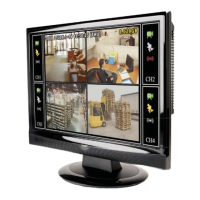










