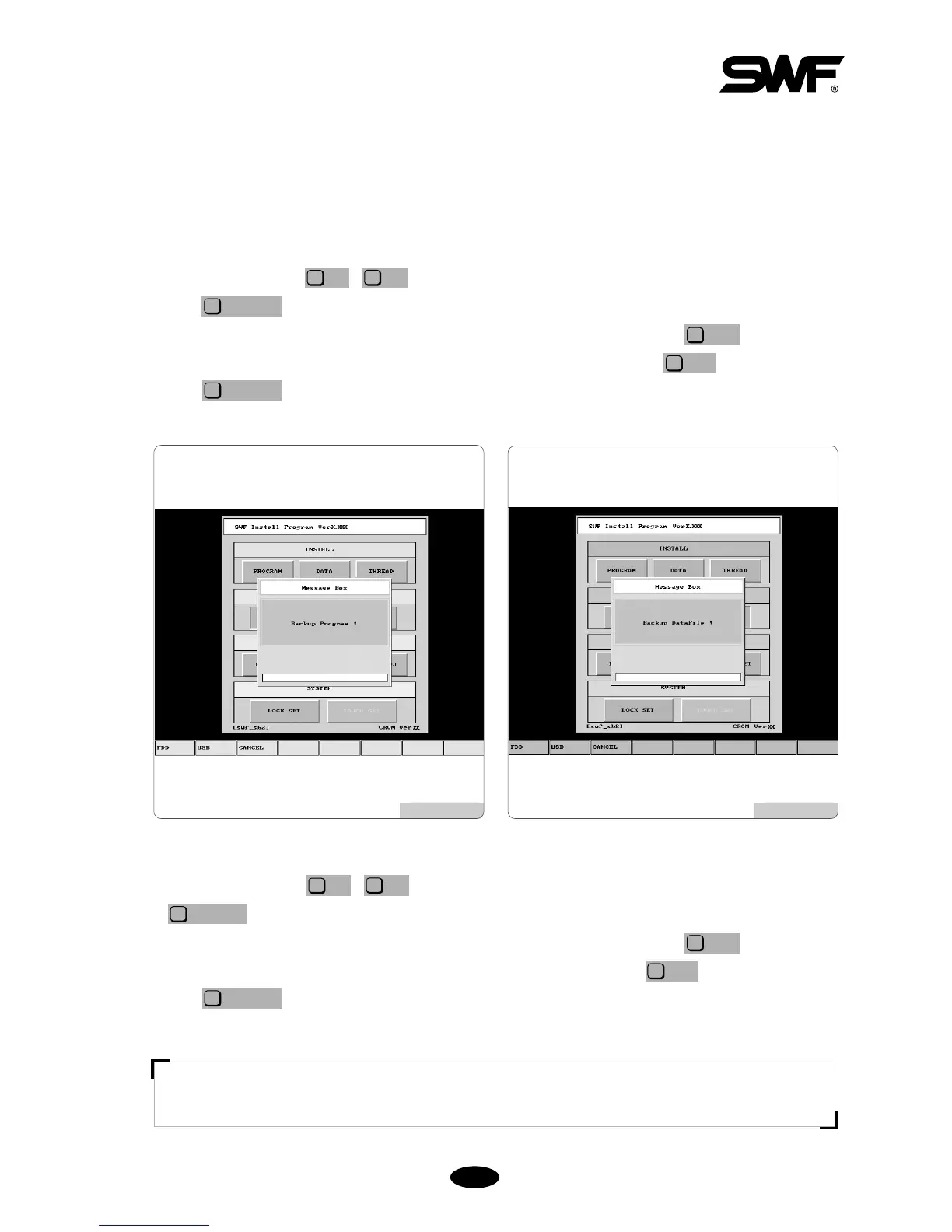33--44
3.1.2 Backup
Backup is conducted in the opposite direction from installation. For possible loss of data, the operating program
and the data files should be saved in a floppy diskette. If there are no operating program and data files or if the
memory has been formatted, the backup function cannot be used.
1) Program
Use the direction keys , as in <Fig. 3.0-3> to move to ‘PROGRAM’ on the backup menu, and
press . Then <Fig. 3.1.2-1> appears.
To use a floppy diskette for backup, insert an empty floppy diskette and then press . To use a USB
memory for backup, insert the USB memory into the USB port, and then press . To cancel backup,
press .
2) Data
Use the direction keys , as in <Fig. 3.0-3> to move to ‘DATA’ on the backup menu, and press
. Then <Fig. 3.1.2-2> appears.
To use a floppy diskette for backup, insert an empty floppy diskette and then press . To use a USB
memory for backup, insert the USB memory into the USB port, and then press . To cancel the backup,
press .
[Caution]
USB memory's file system should be FAT 16. If it is FAT 32, it cannot be used.
[Fig. 3.1.2-1] [Fig. 3.1.2-2]