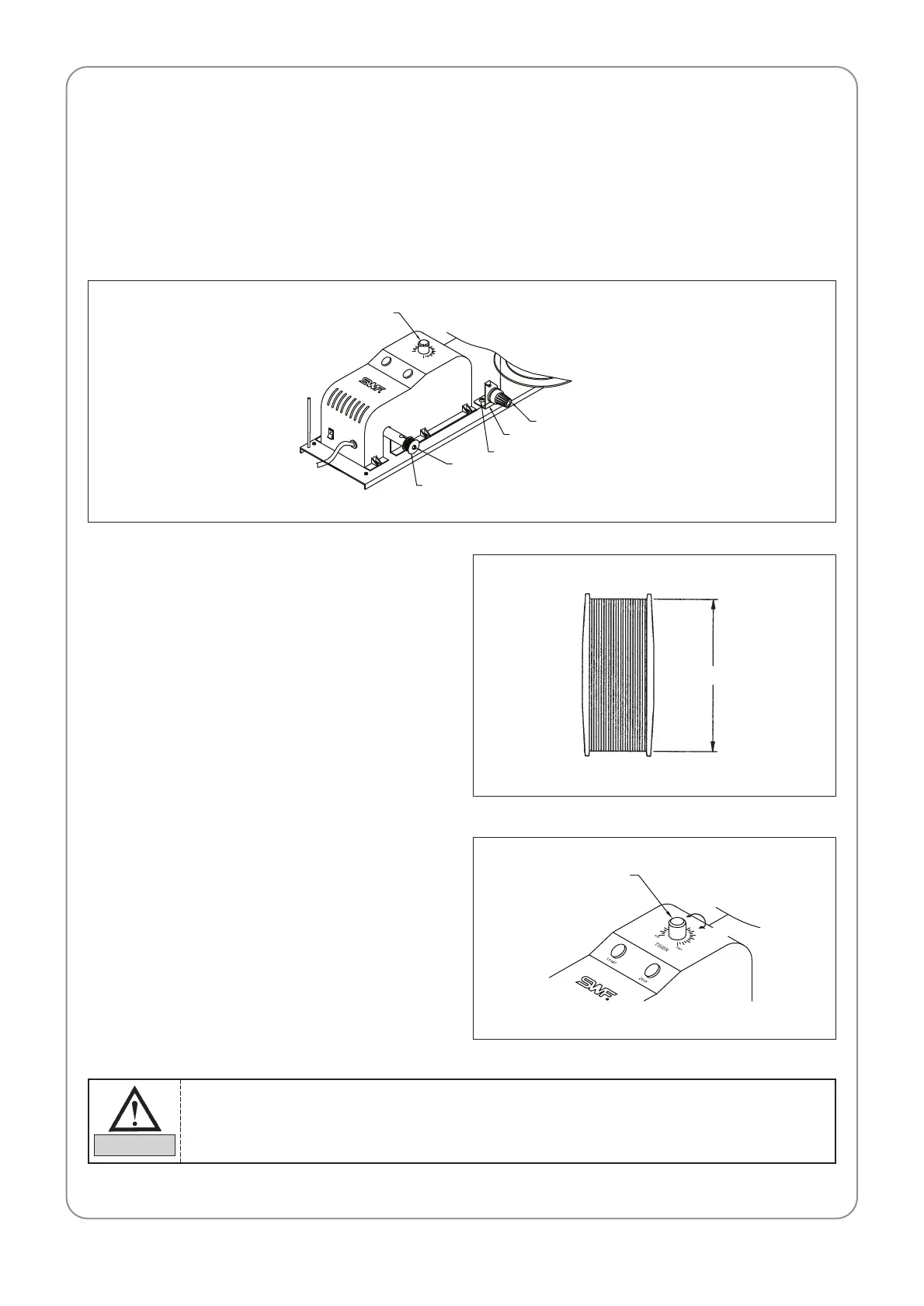30
8.1.7) BOBBIN WINDER
1) Bobbin winding
– Insert the bobbin into the thread winder shaft as in the figure below and manually wind the thread 5 to 6
times on the bobbin in the direction of winding the thread. Then press the start button.
– When the thread winding condition is poor, press the stop button. It will immediately stop the winding
shaft.
2) Adjusting thread volume on the bobbin
– Fill the bobbin 80% and make sure the
thread is parallel to the bobbin as shown in
the figure.
80%
– The thread volume on the bobbin can be
adjusted by using the thread winding knob.
When the knob is turned clockwise, the
thread volume increases. When the knob is
turned counterclockwise, the thread volume
decreases.
1) Overfilling the bobbin may interfere with the smooth pull of the lower thread.
2) For normal bobbin, 80% fill will render around 80m of lower thread.
CAUTION
Knob
Bobbin axis
Bobbin
Thread tension adjustment screw
Tightening screw for the tension adjusting holder
Tension adjusting holder
Decrease
Increase
Knob
