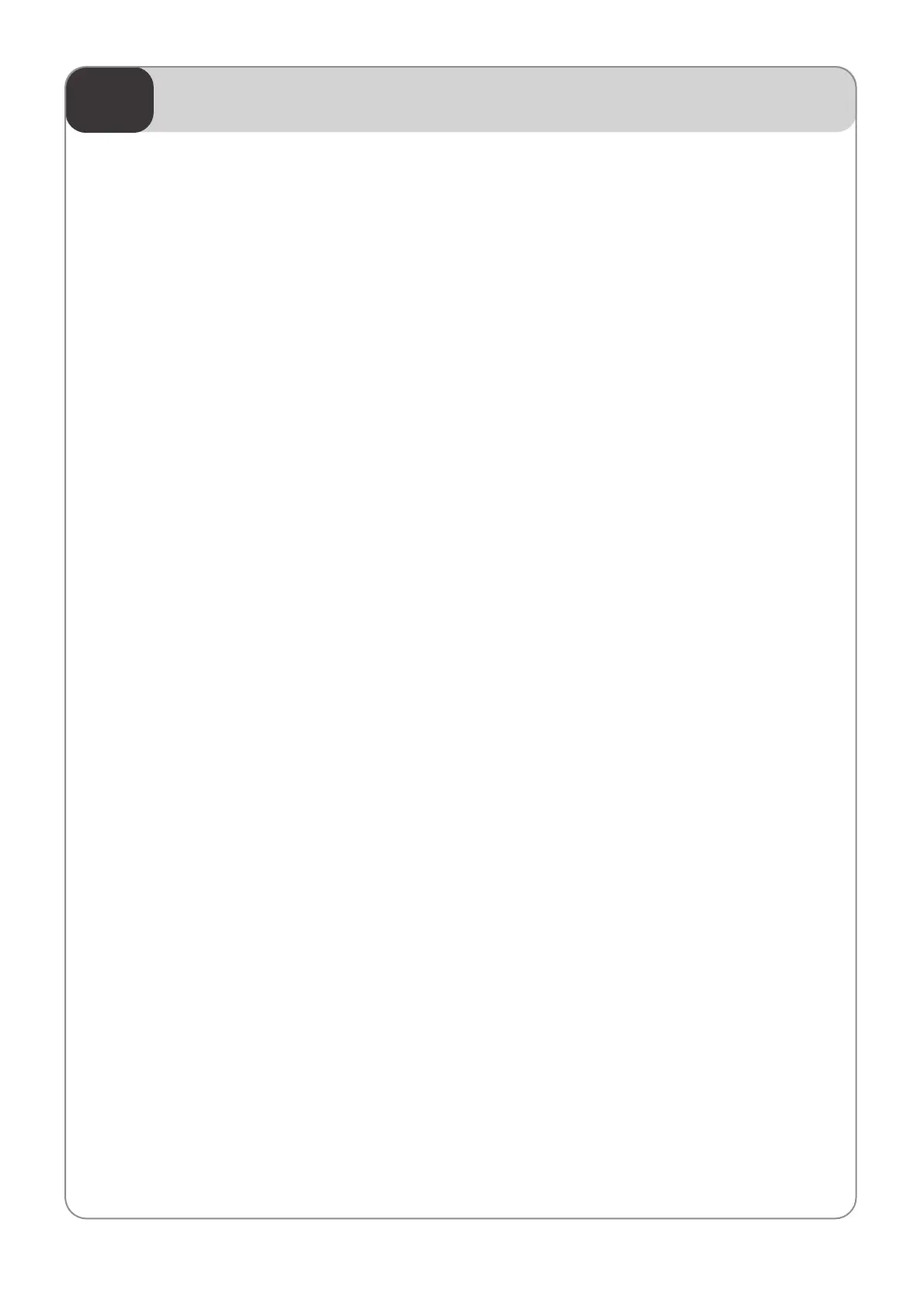PRODUCT FEATURES
03
11
3.1) EXPANDED MEMORY
- You can store maximum 100 designs and maximum 2 million stitches.
3.2) MIRROR IMAGE CONVERSION
- You can turn the design from 0°to 359°by 1°and also mirror the design (reverse in the X direction).
3.3) ENLARGING AND REDUCING DESIGN
- You can reduce or enlarge the design from 50% to 200% by 1% along the X, Y axis.
3.4) AUTOMATIC SELECTION OF NEEDLE BAR
- You can select the order of the needle bars up to the 99th bar.
3.5) GENERAL REPETITION WORK
- The same design can be repeated up to 99 times along the X, Y axis.
3.6) SPECIAL REPETITION WORK
- Several designs can be repeated up to 63 times at different angles and directions.
3.7) AUTOMATIC OFFSET
- The frame automatically returns to the offset point when the embroidery is finished, making it easier for you
to switch the frames. You can select AUTOMATIC OFFSET at PARAMETER SELECT MODE to move
the frame automatically to the desired point, making it easier to do appliqués and to switch the frames.
3.8) MANUAL OFFSET
- You can manually move the frame to the pre-selected point to do appliqués or change the frame during
embroidery work. The frame can be moved back to its original place by simply pressing certain buttons.
3.9) RETURN TO START
- The frame can be moved back to the start point of the design during the embroidery.
3.10) NON-STITCHING
- The frame and the needle bar can move backward and forward by the units of 1, 100, 1000, and 10000
stitches and by color without stitching.
3.11) FRAME BACKWARD
- When the thread breaks or runs out of track, you can move the frame back to the starting point of the design
in the units of one to ten stitches.
3.12) AUTOMATIC TRIMMING DEVICE
- The automatic trimming device is performed according to the design and the machine set-up in order to
enhance work productivity and quality of the finished product.
