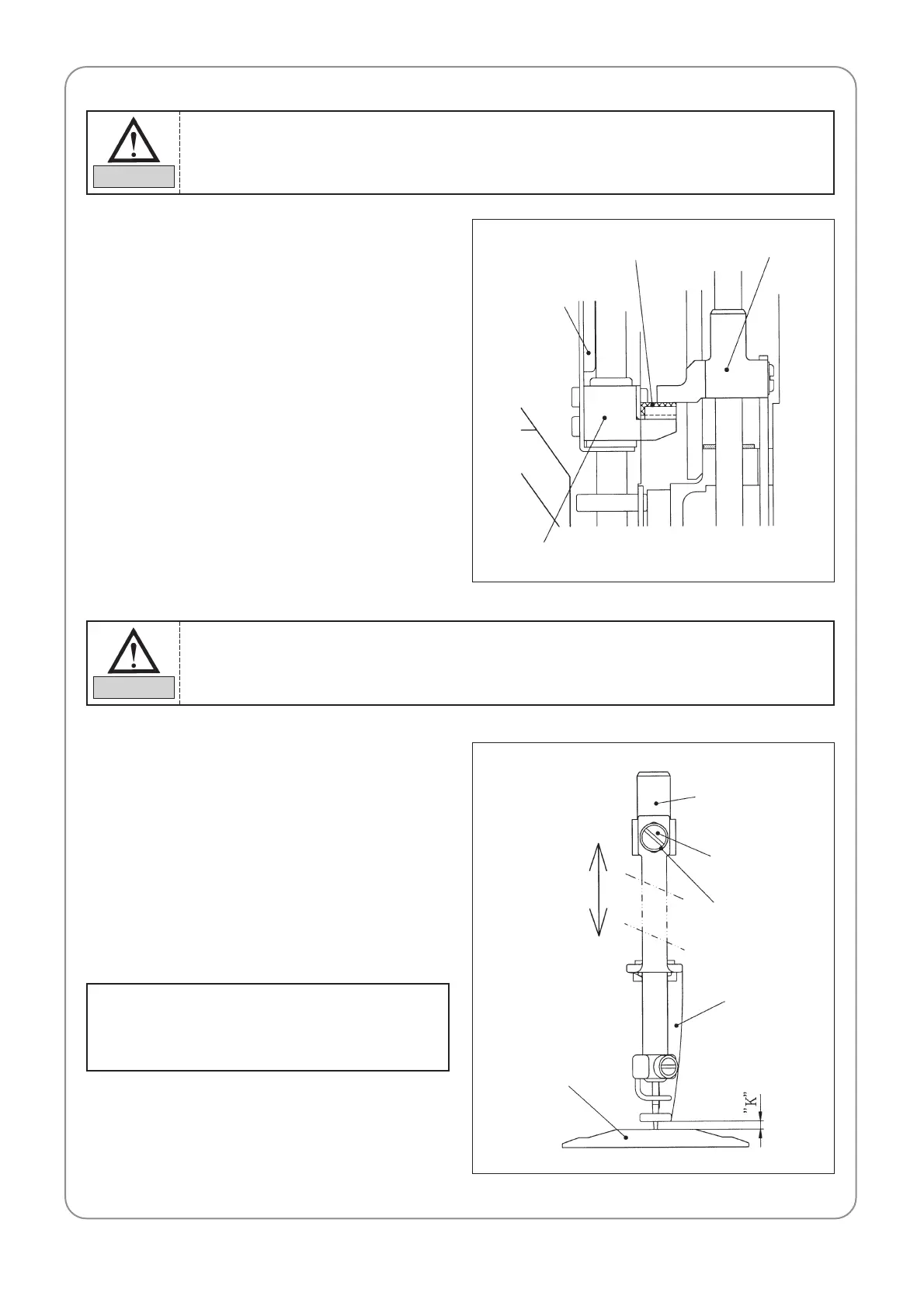53
– Turn the hand pulley and set it at 100°. Fix the
hand pulley and turn the cam. Fix the cam when
it reaches a position where the presser foot
holder sits on the rubber of the presser foot
stopper. Fasten the cam#1 screw. Turn the hand
pulley and fasten the cam#2 screw.
10.3.2) Adjusting the height of the presser
foot
Turn the hand pulley and set to the lowest point of
the needle bar (180°). Uncover the head plate and
unfasten the presser foot screw. Adjust the space,
using the gauge, between the lower part of the
presser foot and the upper part of the needle plate
to the appropriate height (K). Make the adjustment
for each presser foot.
[Standard set-up]
“K” : Needle plate for cap
→ 1.5mm
Needle plate for flat → 1mm (tubular)
Presser foot
stopper rubber
Presser foot
controller bracket
Presser foot
controller
Presser foot holder
Presser foot holder
Screw
Washer
Presser foot
Needle plate
When fastening the drive lever(s), pull the shaft and make sure there is no gap between the
lever and the arm.
CAUTION
Roller should not be inserted too deep into the cam.
CAUTION