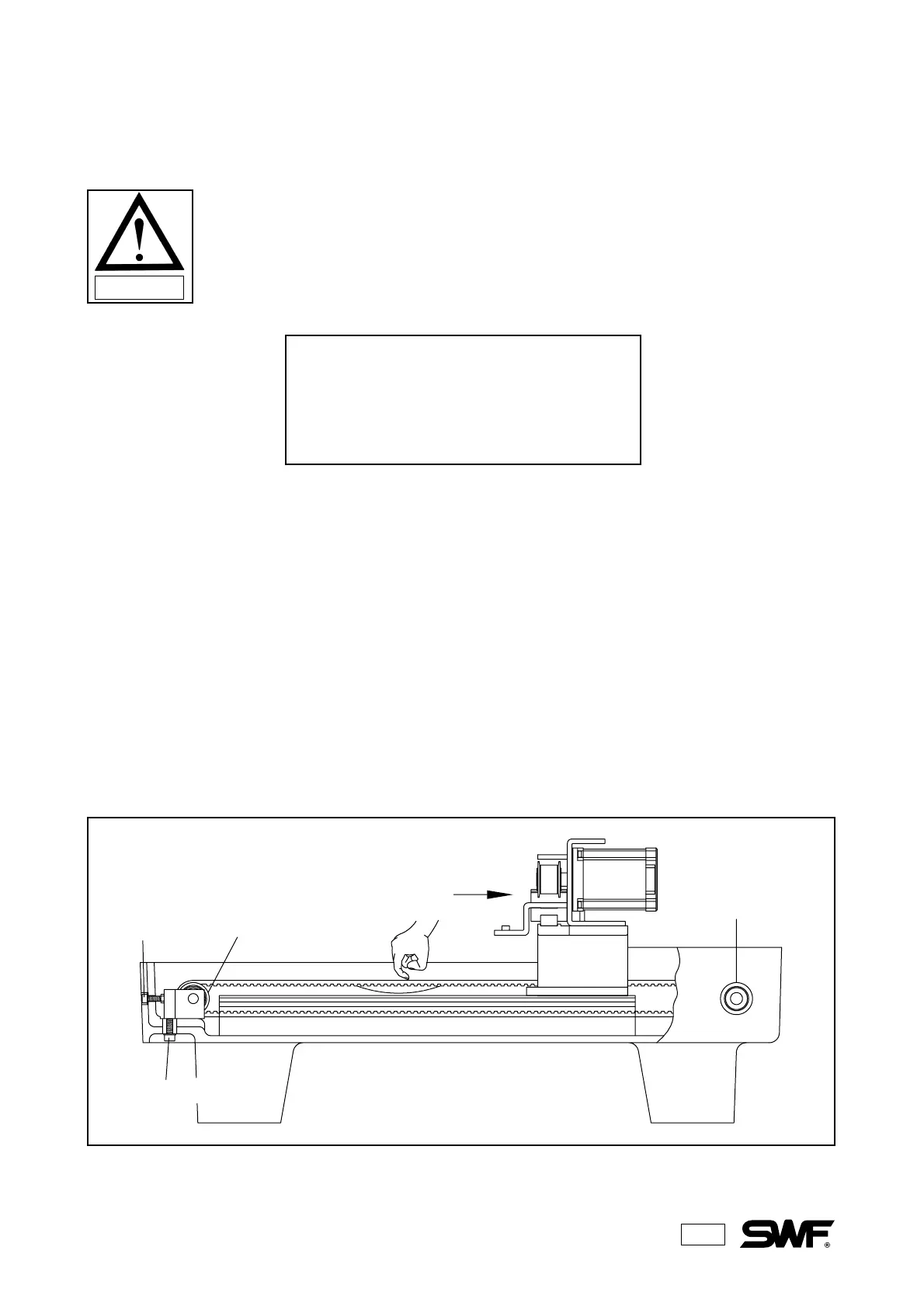55
ADJUSTMENT OF DRIVE BELT TENSION
TIMING BELT OF Y-AXIS
Check the belt with a sound wave tension meter. Pluck the end of the X drive at the center of the belt with a
finger or tool and then adjust the Y-axis belt to 30~32 kgf. The input data should be :
Weight : 003.8gf/m
Width : 015.0mm/#R
Span : 0540mm
Release the tension base fixing bolts and turn the tension adjusting bolt to achieve the proper tension.
Turning the bolt clockwise increases the belt tension. Turning it counter-clockwise decreases the tension.
CAUTION
The main power should be off when adjusting drive belt tensions.
When drive belt tension adjustments are needed, contact your service technician
as the loss of tension will adversely affect the quality of embroidery as well as the
operation of the machine.
Tension Adjustment Specifications
Model Name : U-305 Series – Standard
Phonometry Belt Tester
Manufacturer : UNITTA
Tension Base Bolt
Drive Pulley
Driven Pulley
Tension
Adjusting Bolt
X-Drive