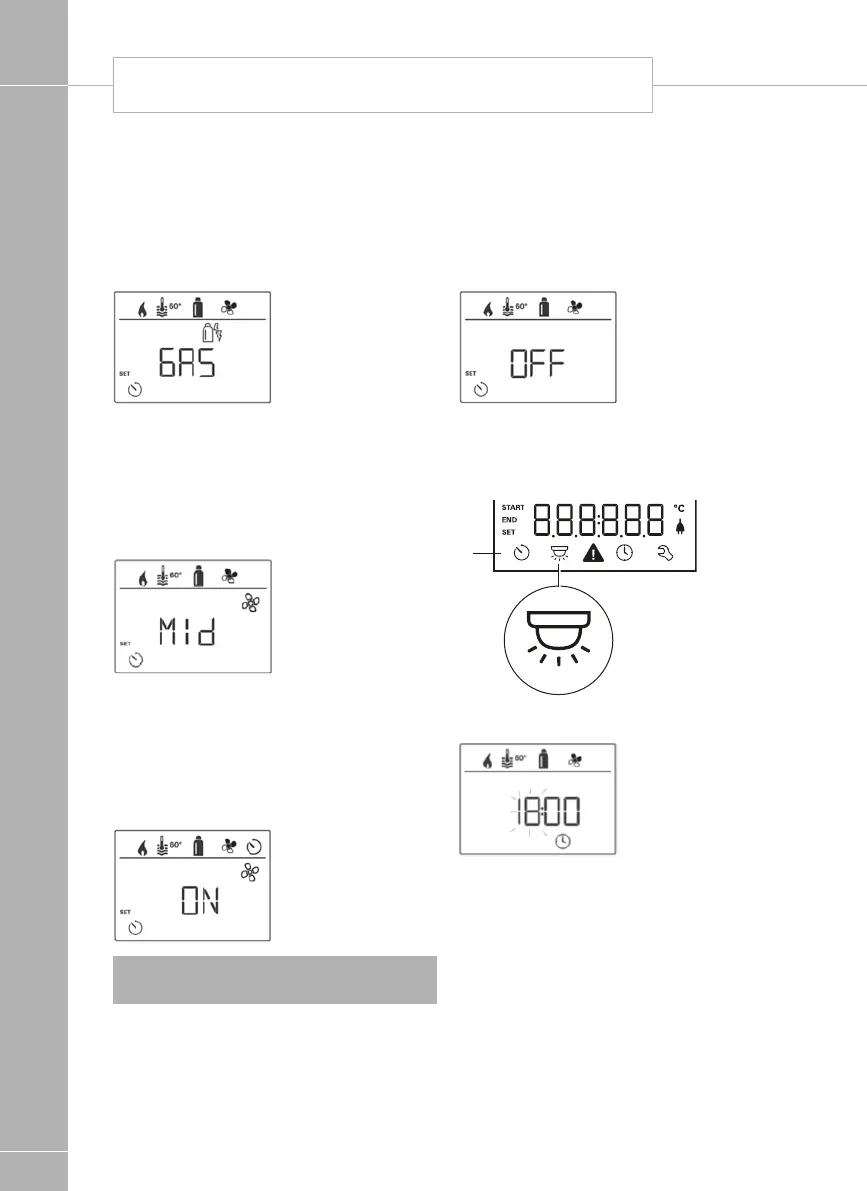FITTED EQUIPMENT
108
Select power type
• Click to change to the setting level.
• Use the control knob / push button to select
the power type.
• Click the control knob / push button to
confirm the value.
Select fan level
• Click to change to the setting level.
• Use the control knob / push button to select
the required fan level.
• Click the control knob / push button to
confirm the value.
Activate the timer (ON)
• Click to change to the setting level.
• Use the control knob / push button to
activate the timer (ON)
• Click the control knob / push button to
confirm the value.
Note: The timer remains active, even for
several days, until it is deactivated (OFF).
Deactivate the timer (OFF)
• Click to change to the setting level.
• Use the control knob / push button to
deactivate the timer (OFF)
• Click the control knob / push button to
confirm the value.
Switch lighting on/off
Available if an air conditioning unit is connected
Set time
• The hour display flashes.
• Use the control knob / push button to set the
hours (24 h mode).
• After clicking the control knob / push button
again, the minute display will flash.
• Use the control knob / push button to set the
minutes.
• Click the control knob / push button to
confirm the value.
TRUMA CP PLUS DIGITAL TIMER CONTROL