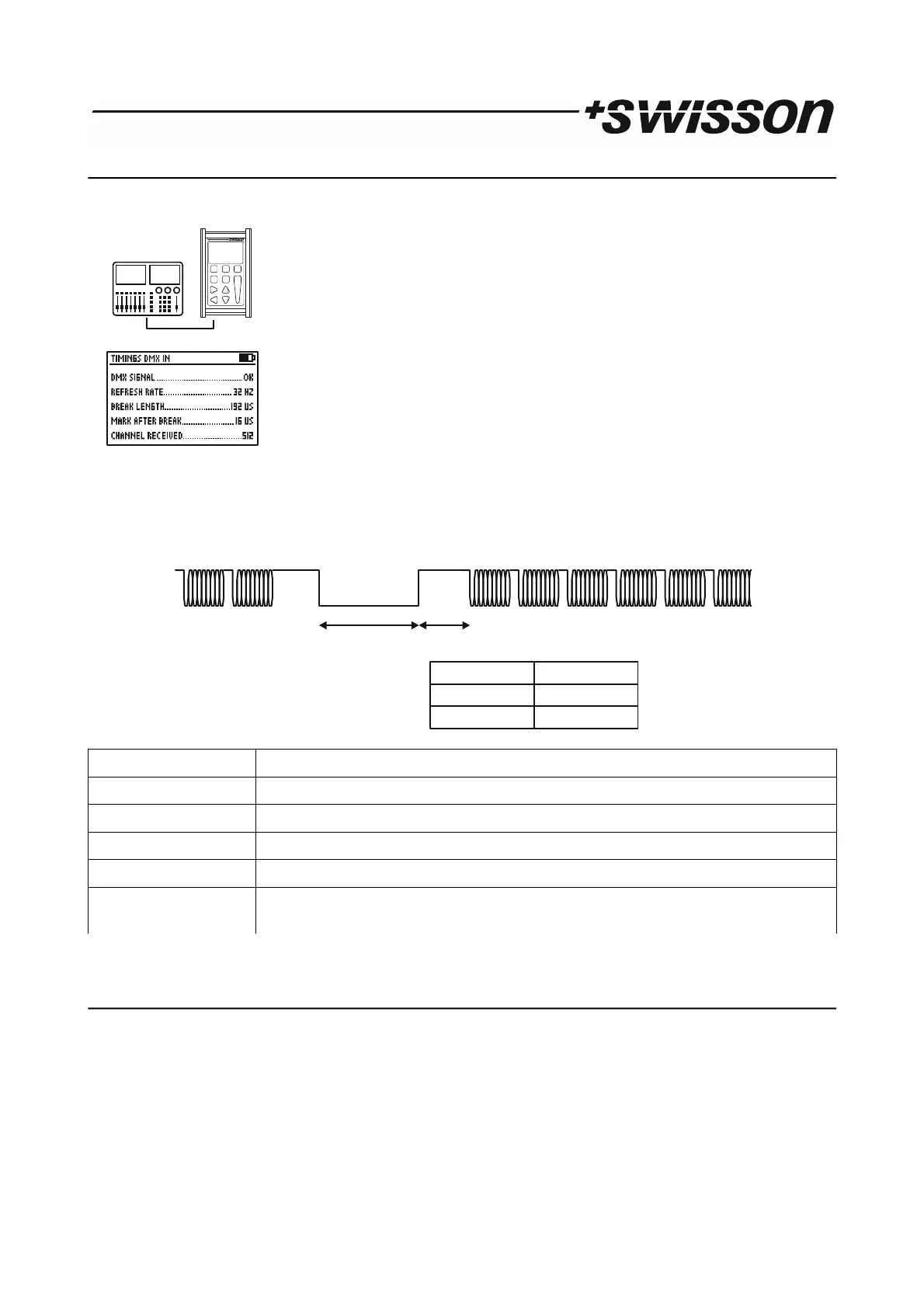16 TIMINGS
Press the [MODE] button and choose TIMINGS. Now, press the [OK] button to enter the timings mode.
Connect a DMX source to the XMT's DMX in port.
The XMT shows basic DMX-512 timings.
DMX SIGNAL
REFRESH RATE
BREAK LENGHT
MARK AFTER BREAK
CHANNELS RECEIVED
Shows if a DMX signal is OK or faulty.
Shows the numbers of frames received per second.
Shows the length of the break in microseconds.
Shows the mark after break time in microseconds.
Shows the number of channels received.
Refresh Rates (indicative only)
<1 frames per second not compliant to standard
1-10 frames per second very slow, compliant to standard but may cause problems with some equipment.
10-25 frames per second slow
25-44 frames per second typical for most equipment
44 frames per second maximum speed when sending all 512 channel.
>44 frames per second only possible when sending less than 512 channel. Compliant to standard but may cause
problems with some equipment.
Refer to ANSI E1.11 for more detailed information on DMX-512 timings. The accuracy of the XMT's timing
measurement is approximately 1.5 microseconds.
17 SEQUENCE
Press the [MODE] button and choose SEQUENCE. Now, press the [OK] button to enter the sequence menu.
The sequence menu has three items.
EDIT SEQUENCE Create and edit the sequence.
PLAY SEQUENCE Play and stop the sequence, edit speed and fade time.
DELETE SEQUENCE Delete the sequence.
15 PRELIMINARY