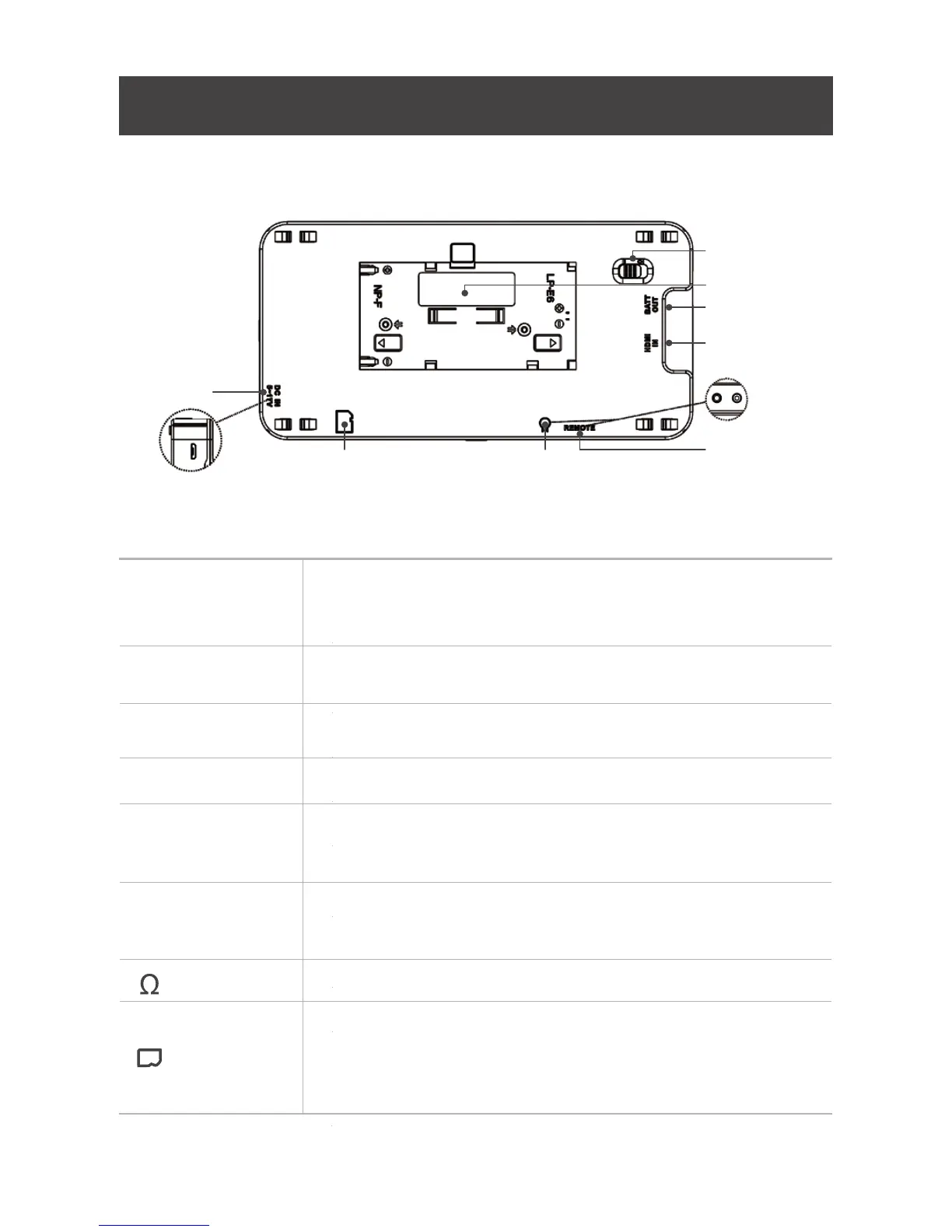INTERFACES AND BUTTONS
Power Switch
DC IN
Battery Input
BATT OUT
HDMI IN
Remote
Switch to“
|
”position to power on;
and switch to “
o” position to power off
DC power input, 5~17VDC,Micro USB
External battery NP-F or LP-E6, 6V~8.4V
Battery output
HDMI input interface
compatible DVI1.0, HDMI Type-A
Remote control, headphone output,
2.5mm Stereo Jack
Headphone output jack, 3.5mm stereo Jack
SD card slot, the SD card is used to load the
customized LUT tables, and update the
monitor firmware.
SD Card Slot
Remote Control
HDMI Input
Power Switch
DC Power Input
Micro USB
Headphone
Battery Input
Battery output
