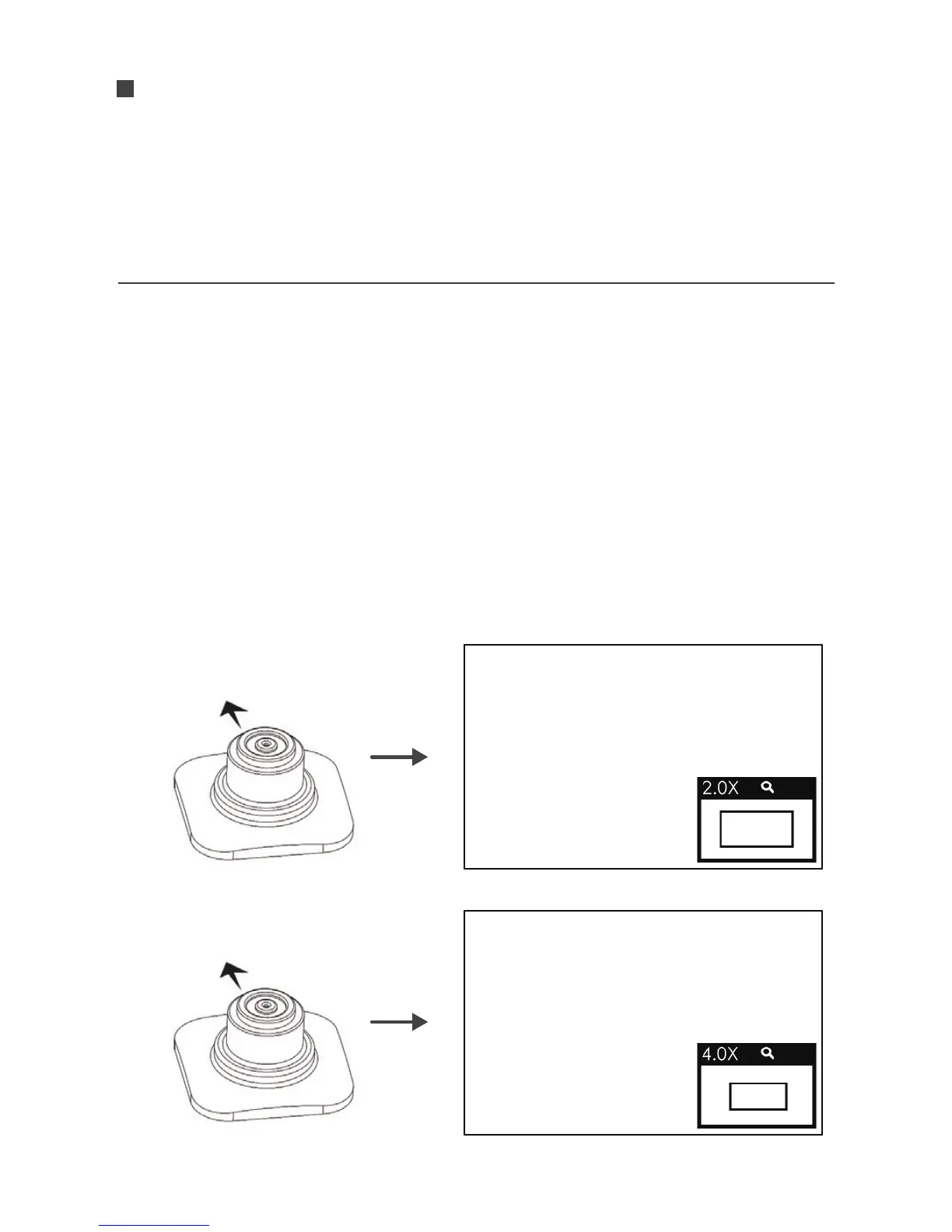Enable/Disable a Tool
In a scene, press straight down the joystick to display the
scene tool, and then scroll the joystick left to close the
scene tool in current scene.
IMAGE ZOOM
Scroll up the joystick to enter into image zoom mode,
double(2X) or quadruple(4X) the image, and move the
starting position of the enlarged image.
❶ Enter ZOOM Mode
In a scene, scroll up the joystick to enter into image zoom
2X mode, and there will be a 2X zoom icon at the right
bottom corner of the screen, continue to scroll up the
joystick to to enter into image zoom 4X mode.
Scroll Up Once
Scroll Up Twice
