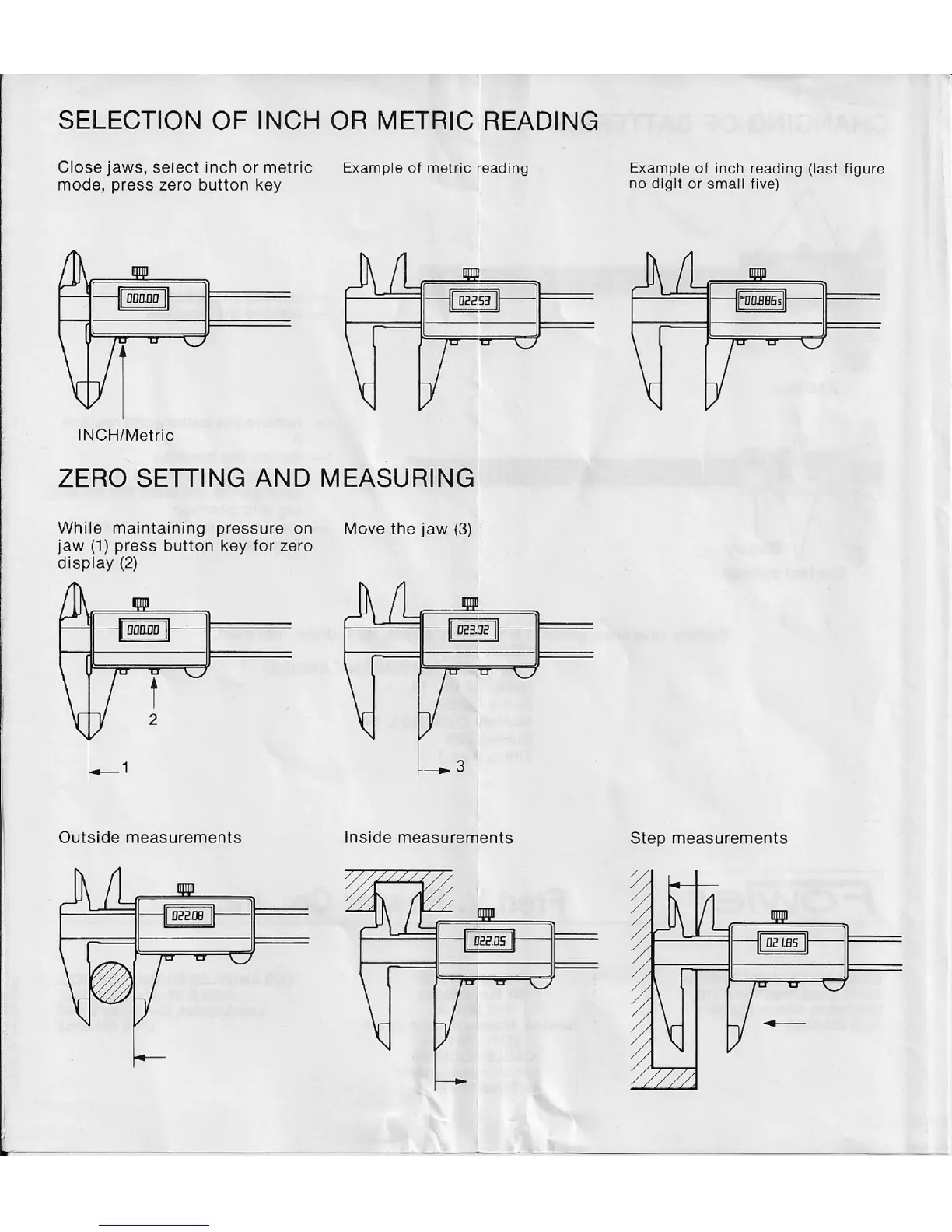SELECTION OF INCH OR METRIC READING
Close jaws, select inch or metric Example of metric reading
mode, press zero button key
INCH/Metric
ZERO SETTING AND MEASURING
While maintaining pressure on Move the jaw (3)
jaw (1) press button key for zero
display (2)
Outside measurements Inside measurements
Example of inch reading (last figure
no digit or small five)
Step measurements