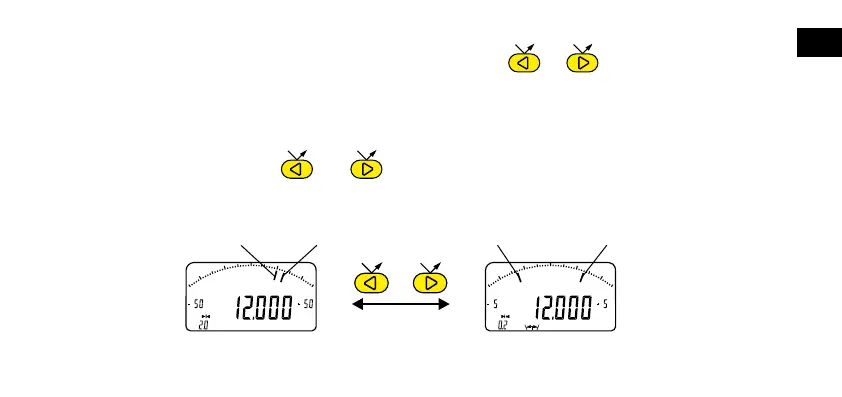mm
µm
TOL
mm
µm
TOL
+
13
E
8. Scale the analog display
The user may change the analogue display’s scale value by shortly pressing or .
8.1 Centring function of the analogue scale
When the tolerance limits are asymmetric with respect to the nominal ratings, it is possible to realign them to the analogue
scale, by a short simultaneous press on and
Example : 12.000
+0.020 +0.025 +0.020 +0.025
Asymmetric tolerance limits Realigned tolerance limits
+ 0.025
+ 0.020