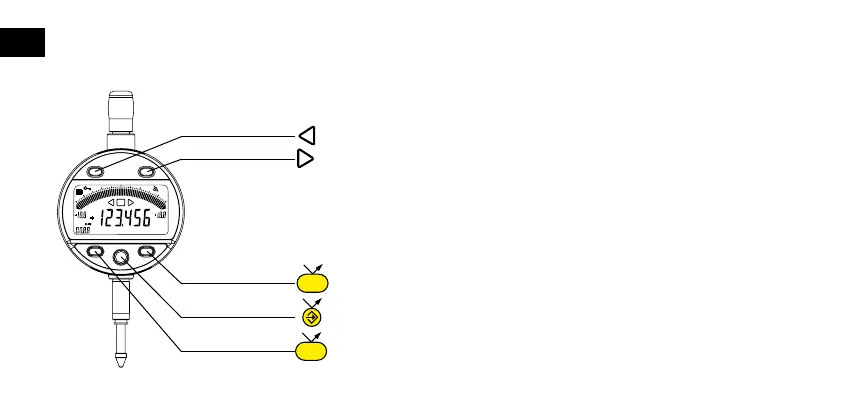MODE
SET
mm
IN
MINMAX
PRESET
µm
TOL
thou
H
OK
B
12
E
7 Entering a numeric value
To enter or modify a numeric value (Preset, nominal ratings, tolerance intervals or multiplication factor), you can proceed
in two ways :
7.1 Increases / decrases the current value :
Decreases the current value
Increases the current value
Note: - the scanning speed increases with a long press on the button
- save the value with one of the three lower buttons
7.2 Entering digit by digit :
Increase of the selected digit
Selection of the next digit
Save the value