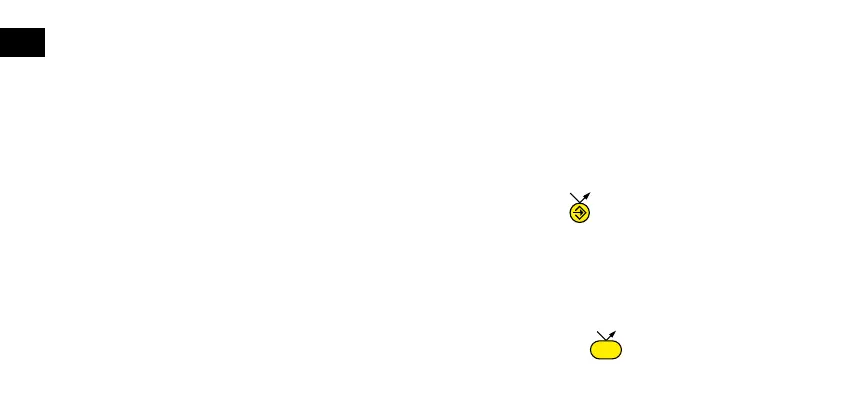SET
18
E
11. Adjustment and use of IntE dynamic measuring mode
Certain applications need to adjust the instrument to the MIN (or MAX) measured value. In this case, proceed as follows :
11.1 Adjustment of the instrument
- Enter a Preset value corresponding to the actual size of the standard (see chap. 3)
- In the IntE menu, select the mode -AMIN (automatic selection of DIR- and mode MIN) or+AMIN (automatic
selection of DIR+ and mode MIN) or +AMAX (automatic selection of DIR+ and mode MAX) depending on application
- Make a standard measurement (going through the turnaround point)
- Adjust the instrument by selecting the SEt mode and pressing on the button (see chap. 3)
- The instrument is adjusted and ready to measure.
11.2 Measure
- Make the measurements going through the turnaround point. The digital display stores and displays the MIN (or
MAX) measured value.
- Before each new measurement, reset the measured value by a short press on