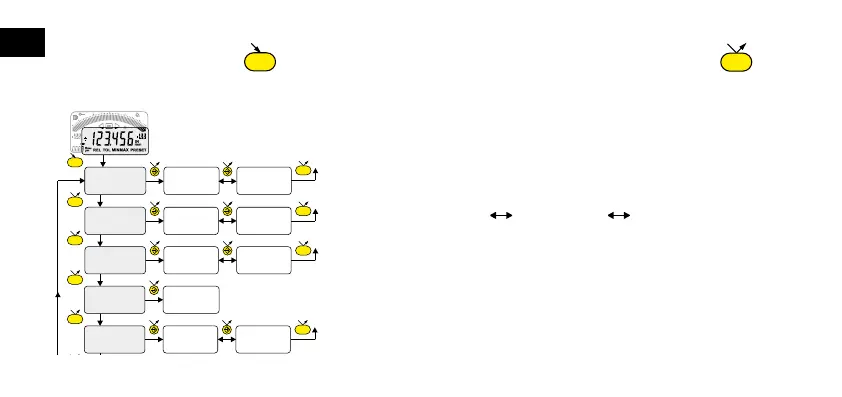MODE
MODE
SET
mm
-0.001
mm
+0.001
dir
mm
MODE
mm
0.01
mm
0.001rES
mm
MODE
MODE
MODE
MODE
SET
mm
Auto
mm
MAn
OFF
mm
mm
+01.0000
Mult
mm
Inch
IN
MM
mm
Unit
mm
SET
SET
SET
SET
SIMPLE PAIr HId
bt.CFG
+
8
E
4. Second level functions
Prolonged pressure (>2s) on gives access to the Second level functions. Then, each short press on
accesses the required function :
MODE
SET
mm
-0.001
mm
+0.001
dir
mm
MODE
SET
mm
0.001
mm
0.01
rES
mm
MODE
SET
mm
OFF
TOL
mm
On
TOL
toL
mm
MODE
SET
mm
nor
dELtA
MINMAX
mm
MAX
MAX
mm
Min
MIN
mm
ModE
MODE
Units selection (mm or Inch)
Choice of resolution 0.01 0.001 or 0.001 0.0001(depending on version)
MODE
SET
mm
-0.001
mm
+0.001
dir
mm
MODE
SET
mm
0.001
mm
0.01
rES
mm
MODE
SET
mm
OFF
TOL
mm
On
TOL
toL
mm
MODE
SET
mm
nor
dELtA
MINMAX
mm
MAX
MAX
mm
Min
MIN
mm
ModE
MODE
Choice of measurement direction (positive or negative sense)
Multiplier introduction (see chapter 7)
Automatic switch-off mode
MAn = de-activated, Auto = active (after 10 min.)