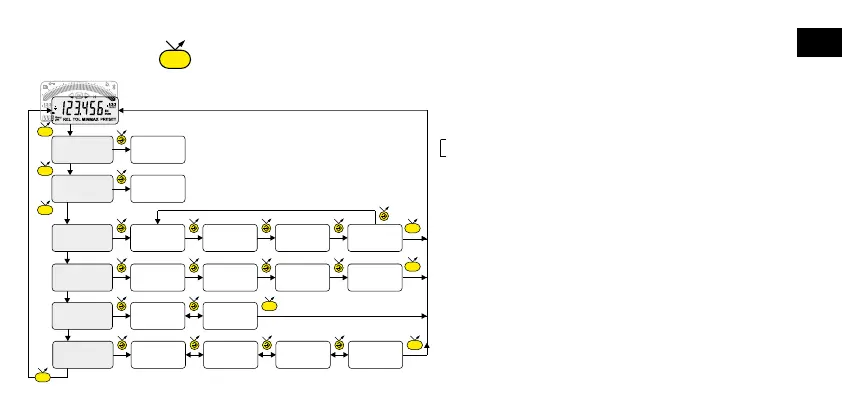MODE
MODE
PRESET
-000.000
mm
PrE
mm
MODE
MODE
0.000
mmmm
SEt
MODE
mm
nor
dELtA
MINMAX
mm
MAX
MAX
mm
Min
MIN
mm
ModE
SET
mm
On
TOL
mm
OFF
TOL
toL
mm
AMin+ +AMAXOff
IntE
SET
MACOnbt
mm mm
OFF rESEt
SET
SET
PRESET PRESET
mm mm
MIN MAX
AMin-
PRESET
mm
MIN
7
E
Normal mode : Zero reset
Min (Max) mode : Preset on the measured min (max) value
3. First level functions
Each short press on gives direct access to the First level functions :
Inputting a Preset value (see chap. 7)
MIN, MAX measurement, DELTA (TIR) (see chap. 5)
2 points measurement (Dynamic preset) (see chapter 11)
Tolerance display (inputting tolerance limits, see chap. 6)
Bluetooth
®
(depending on model). Enable / disable, reset
Bluetooth
®
module or display its MAC address.