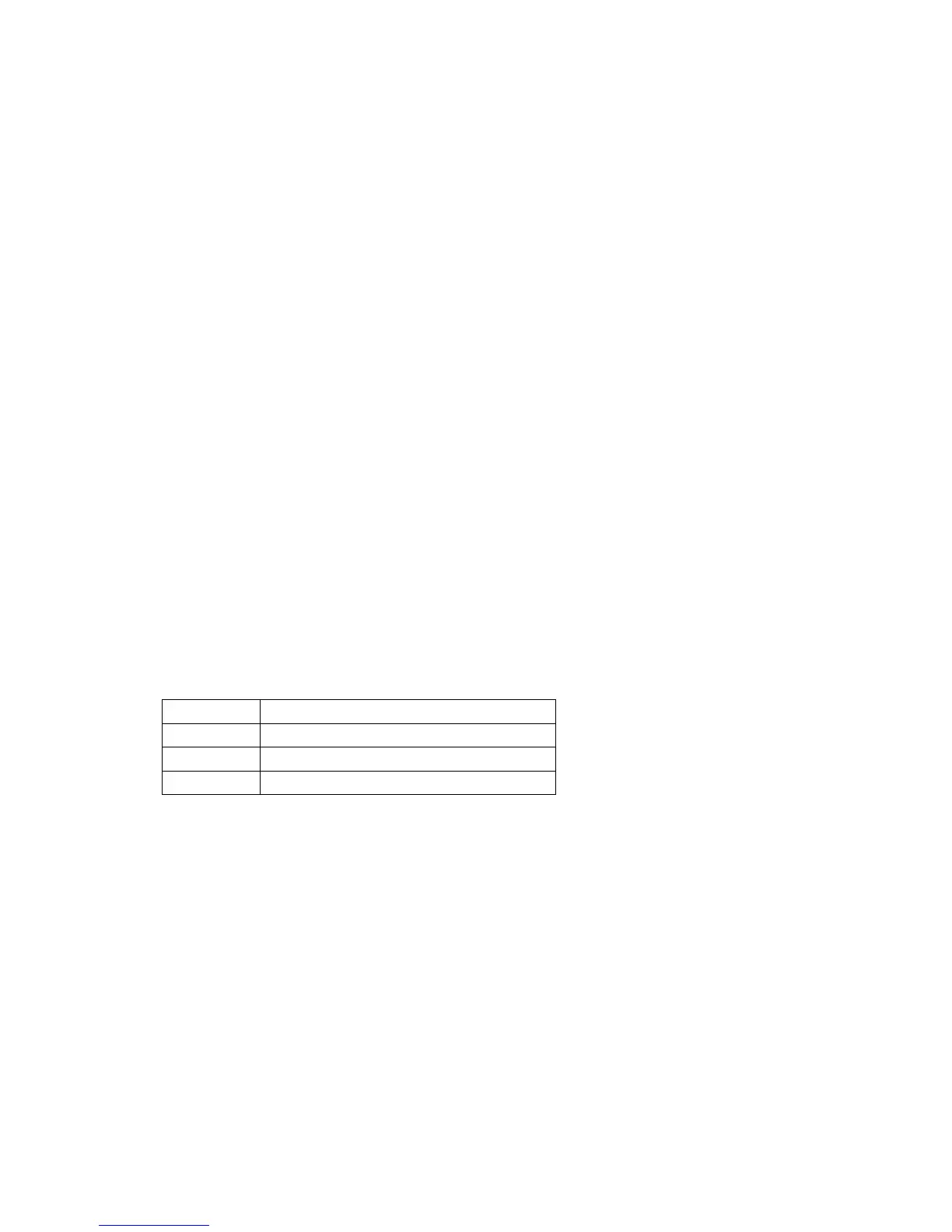15254-201.docx
6
Rev. C, 07/12/2011
Table 2: Factory Settings for Standard Outputs
BNC # Signal
1 10 MHz Sine wave
2 10 MHz Sine wave
3 10 MHz Sine wave
4 5 MHz Sine wave
5 1 MHz Sine wave
6 1 PPS
7 –12 Optional. Not included in the base configuration
Input Signals
The 1 PPS IN connector takes a 1 PPS input from an external source, such as a GPS
receiver or Cesium frequency standard, which is then used to discipline the 8040C’s
Rubidium oscillator. See
Disciplining to External 1 PPS
on page 8.
Console
The RS-232 connector on the 8040C/8040CLN’s back panel provides a command line
interface to perform the following tasks:
Adjust the Rubidium oscillator’s frequency
Synchronize to an external 1 PPS input
Table 3. RS-232 Connector Pin-Out
Note: Requires a null modem cable (DTE).
