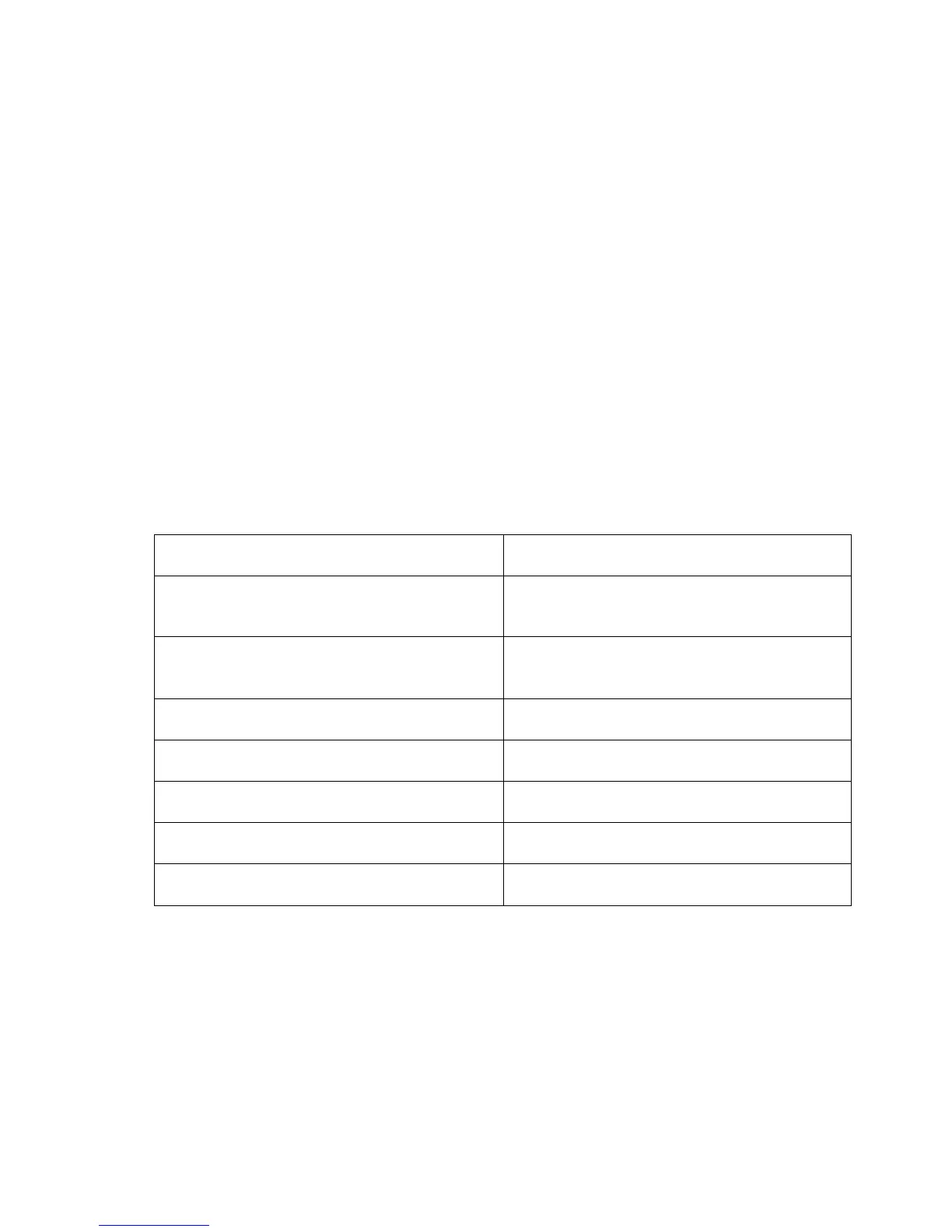15254-201.docx
1
Rev. C, 07/12/2011
About this User Guide
Purpose
The 8040C/8040CLN User Guide describes the procedures for unpacking, installing,
using, maintaining the 8040C/8040CLN.
Conventions
This guide used the following conventions:
Acronyms and Abbreviations – Terms are spelled out the first time they appear in text.
Thereafter, only the acronym or abbreviation is used.
Revision Control – The title page lists the printing date and versions of the product this
guide describes.
Typographical Conventions- This guide uses the typographical conventions described
in the Table 1 below.
Table 1. Text Formats and Their Meanings
Text that appears this way...
An operating mode, alarm state, status, or
chassis label
A menu item to be selected by the user
Command line input or output
Emphasis on a word or term
Symmetricom
does not
recommend
Special emphasis on a word or term
