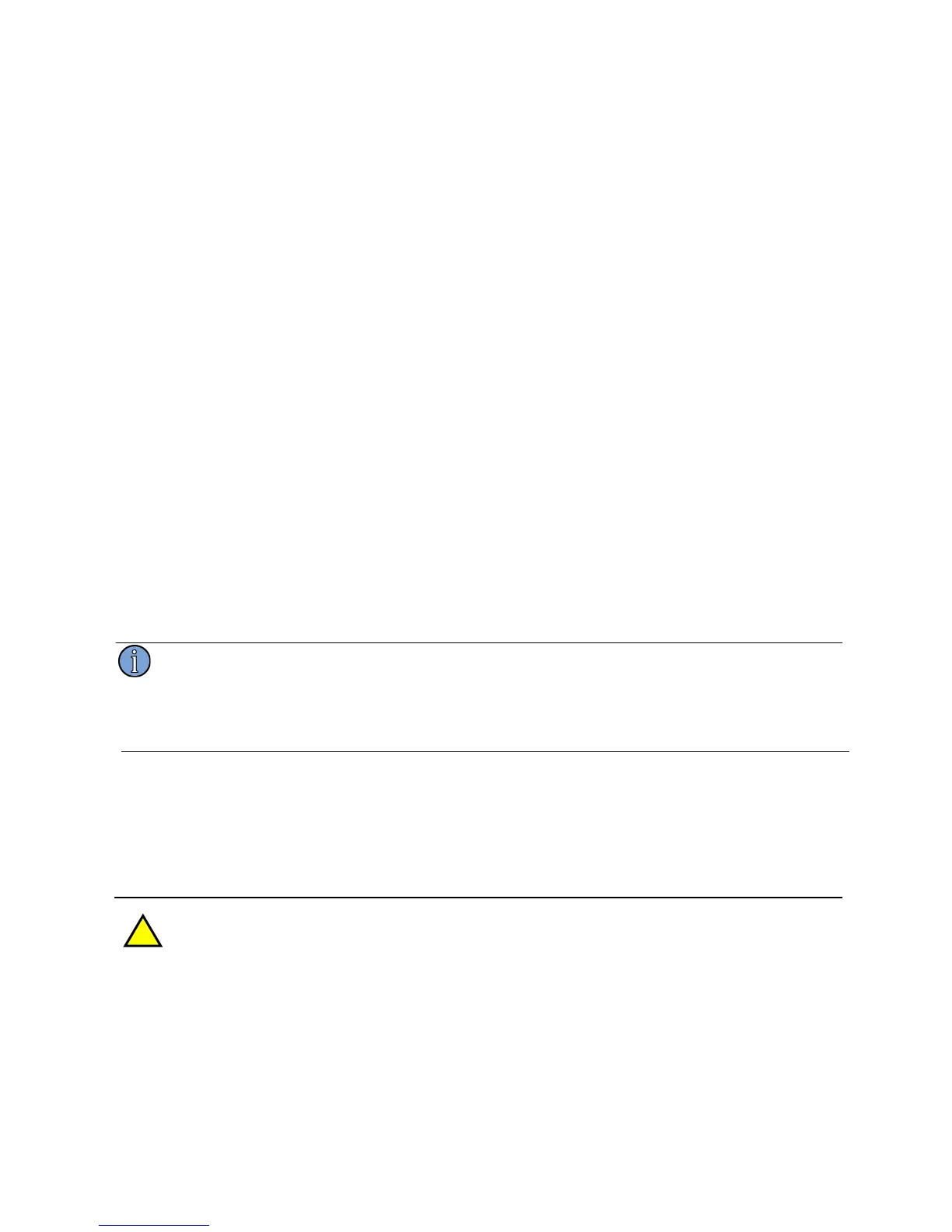4036B Operations and Maintenance Manual Rev. E 13
5. Click the IP icon or select Assign IP Address on the Tools menu.
The hardware device number and IP address appear in the Assign IP Address dialog
box.
5. Type the new IP address for the appropriate “Hardware or Ethernet address” and click
Set IP address.
The new IP address appears in the Lantronix® DeviceInstaller window.
6. Test the IP address by pinging the 4036B’s Xport™ on the Lantronix Xport Installer
window. Click the Ping icon or select Ping Device on the Tools menu.
The Ping Device window should show the IP address of the 4036B’s Xport™ device,
and it should show successful replies if the IP address has been configured correctly.
7. Exit the browser.
To change the IP address using telnet:
1. Telnet to the assigned address, port 9999. Press enter within five seconds to enter the
setup mode.
2. Select Option 0
3. Set the IP address and follow on screen commands to save the setting
Sending an I command will turn on the three front panel input LEDs for 2 seconds before
returning to normal operation. This provides the capability for the user to ensure they are
communicating over the Ethernet connection to the correct device via front panel feedback.
If you move the 4036B to a different network hub after setting up the static IP address, the host
computer may not be able to make a connection. You may need to release the IP address lease on
your operating system.
2.6 Setting the gain
When opening the top cover and changing the gain settings, proper ESD precautions must be
used. This includes ensuring that you are properly grounded before touching the internal PWA of
the unit to change the jumper settings.
The input/output gain is set to 1 (0 dB) at the factory. The gain can be changed to -1, +1, or +2 dB
by changing the internal jumper settings. To change these settings, remove the top cover and set
the jumpers according to the silk screen shown on the PWA.
Note
