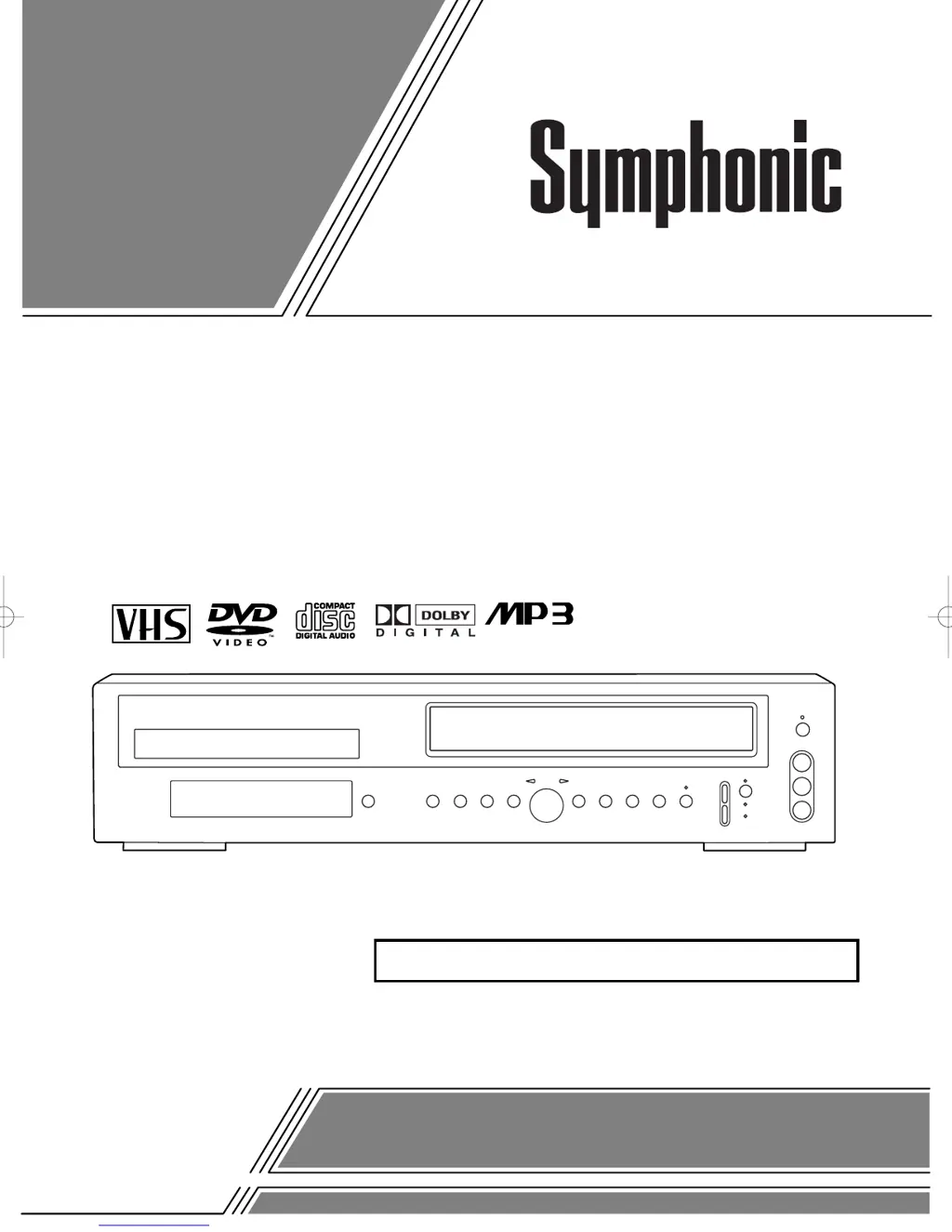What to do if Symphonic WF802 DVD VCR Combo has no, or poor, playback picture?
- DDebbie AndersonSep 10, 2025
If your Symphonic DVD VCR Combo has no or poor playback picture, select channel 3 or 4 on your TV, then press the VCR/TV button so that the VCR/TV indicator on the VCR comes on. You may also need to fine tune your TV.