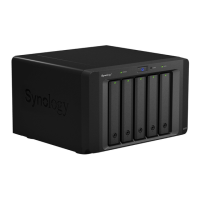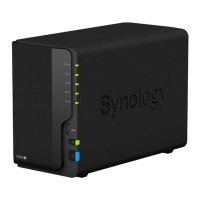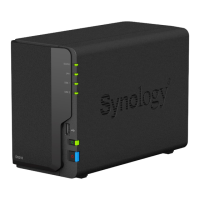Do you have a question about the Synology DX517 and is the answer not in the manual?
| Device class | Small & Medium Business |
|---|---|
| Compatible products | Synology DS1817+, DS1517+ |
| Hot-swap drive bays | Yes |
| Storage drives installed | No |
| Storage drive sizes supported | 2.5, 3.5 \ |
| Supported storage drive types | HDD & SSD |
| Total installed storage capacity | 0 TB |
| Maximum supported storage capacity | 80 TB |
| Number of storage drives installed | 0 |
| Number of storage drives supported | 5 |
| Supported storage drive interfaces | Serial ATA, Serial ATA II, Serial ATA III |
| Noise level | 21.5 dB |
| Chassis type | Desktop |
| Certification | FCC B, CE B, BSMI B |
| Product color | Black |
| LED indicators | Alarm, Power, Status |
| Number of fans | 2 fan(s) |
| AC input voltage | 100-240 V |
| AC input frequency | 50 - 60 Hz |
| Power consumption (typical) | 29.9 W |
| Number of power supply units | 1 |
| Power supply unit (PSU) capacity | 200 W |
| Storage temperature (T-T) | -10 - 70 °C |
| Operating temperature (T-T) | 5 - 40 °C |
| Operating relative humidity (H-H) | 5 - 95 % |
| Cables included | AC, eSATA |
| Sustainability certificates | RoHS |
| Harmonized System (HS) code | 84717020 |
| Depth | 233 mm |
|---|---|
| Width | 248 mm |
| Height | 157 mm |
| Weight | 3910 g |