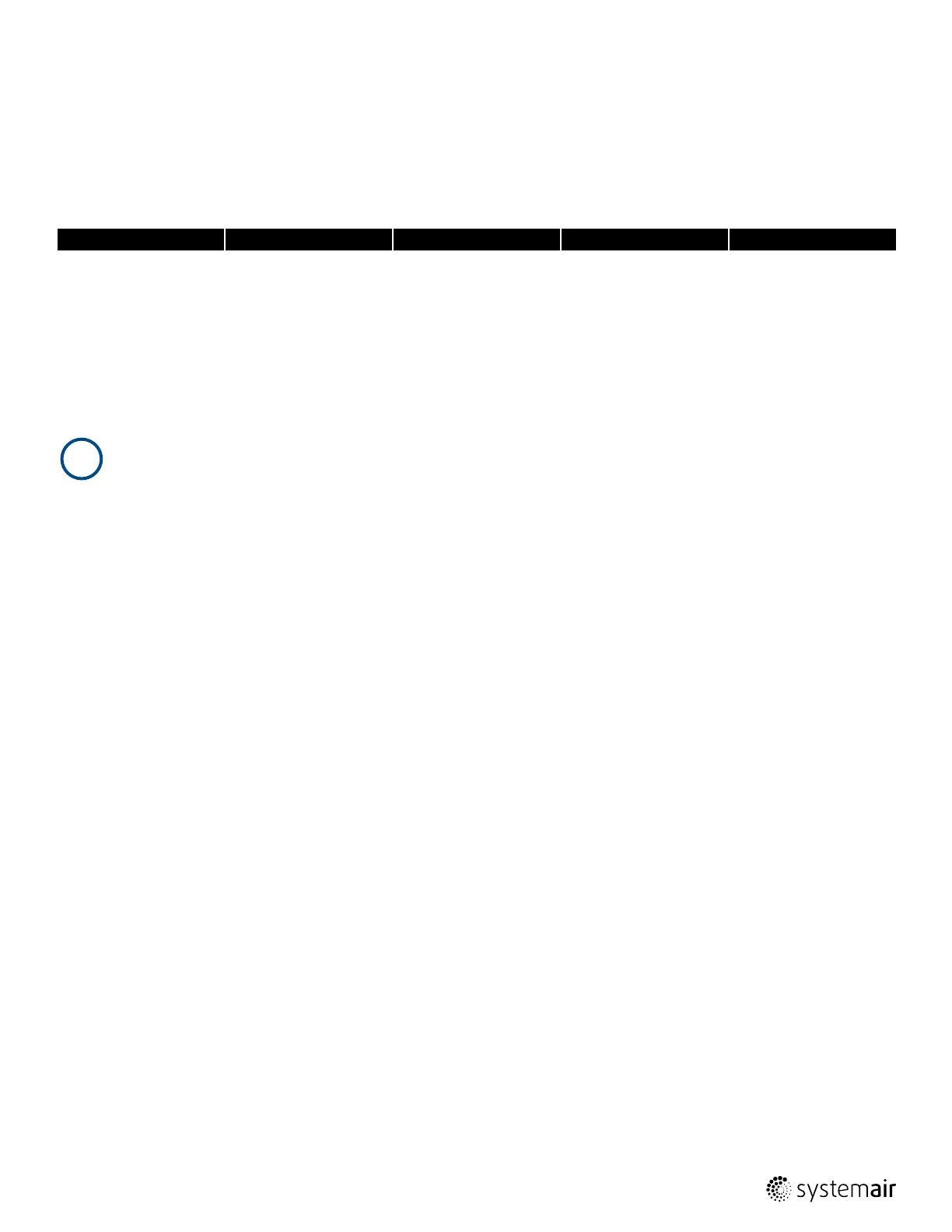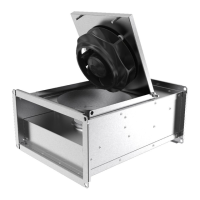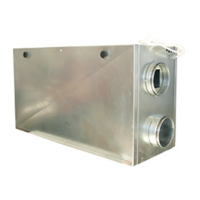499231
IV-50 EC | 15
◊ WECM / Emerald eZA products have an LED that indicates the motor status and aids in troubleshooting. The opening is located on
the rear of the IV fan unit next to the electrical box, under the gasketed screw cap. The following notes and table describe the LED
operation:
◊ The LED will stay ON while the motor is running (speed bigger than zero);
◊ The LED will stay OFF while the motor is stopped (speed equals to zero);
Table 5: Motor Faults & Troubleshooting
Blinking Periods Fault On Time Off Time Interval Time (off)
2 Under voltage 0.1 s ec 0.1 sec -
3 Overload / Over current
0.25 sec 0.25 sec 2 sec
6 Overvoltage
9 Communication timeout
10 Watchdog timeout
11 Locked rotor
Note:
For all other damage/defects, please contact Systemair.
