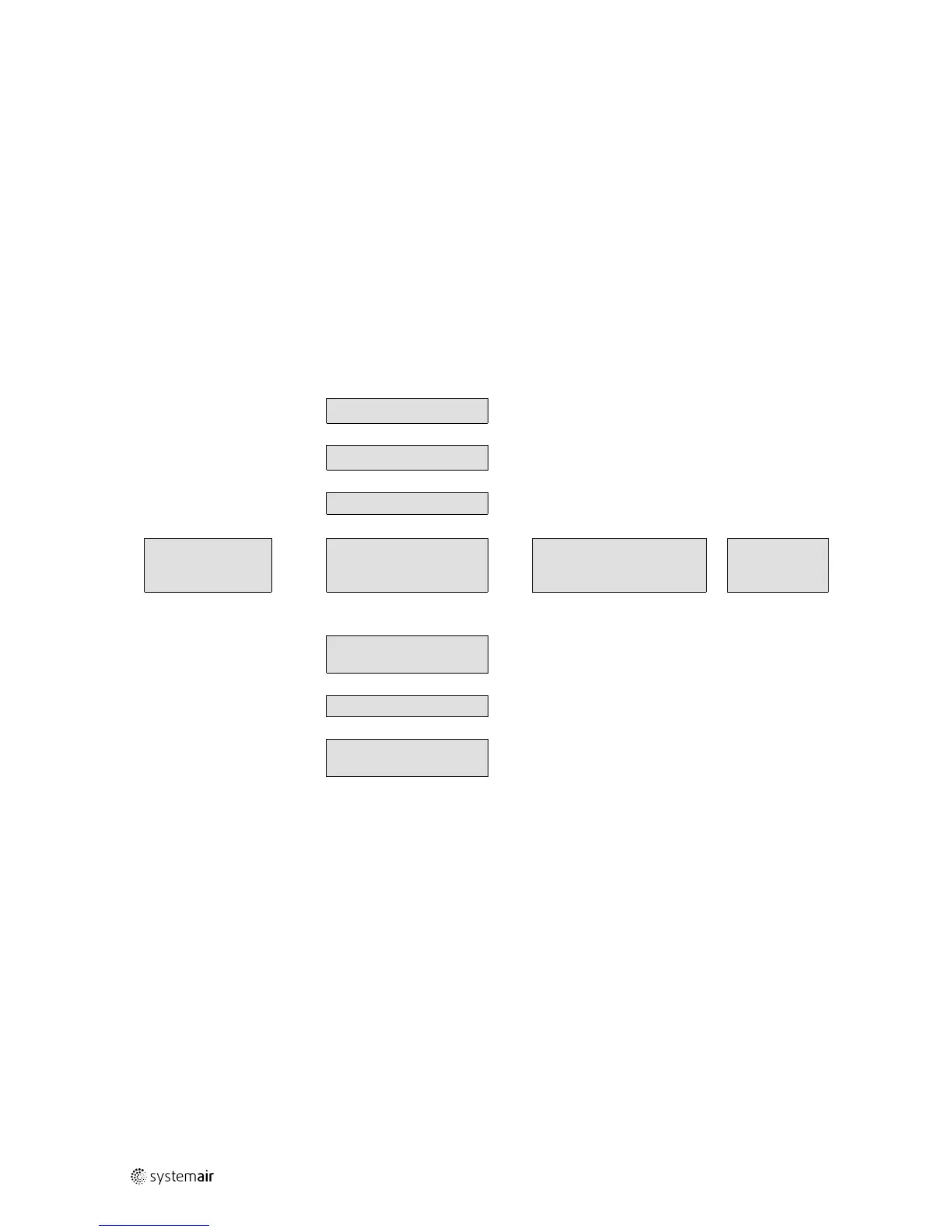2
| General
1.1 Start-up wizard
At the first start up of NaviPad you need to calibrate the screen by pressing lightly on the cross marks.
Then you will be requested to fill in following information:
• Language
• Time & Date
Available devices (AHU) will be shown in the device list. Choose the device (AHU) you want to pair with your NaviPad.
Note the serial number on the device (AHU), to be sure that the correct device (AHU) is paired with NaviPad.
If the start-up wizard is cancelled it will start again during next power up of the NaviPad, this will continue until start-up
wizard is successfully finished.
The are two different start-up wizard available depending on the software version in the NaviPad.
NaviPad software version: PR1.1 table 1.
NaviPad software version: PR1.2 table 2.
Table 1 Version: PR1.1
Start-up wizard started
↓
User input
Select language
↓
Scan for devices
↓
User input
Show devices
selection menu
← 0
Numbers of devices
detected
1 →
Connect to only devices in
network + system
overview dashboard
→
Set Time &
Date
>1
↓
Jump to devices selection
menu
↓
Set Time & Date
↓
Show system overview
dashboard
