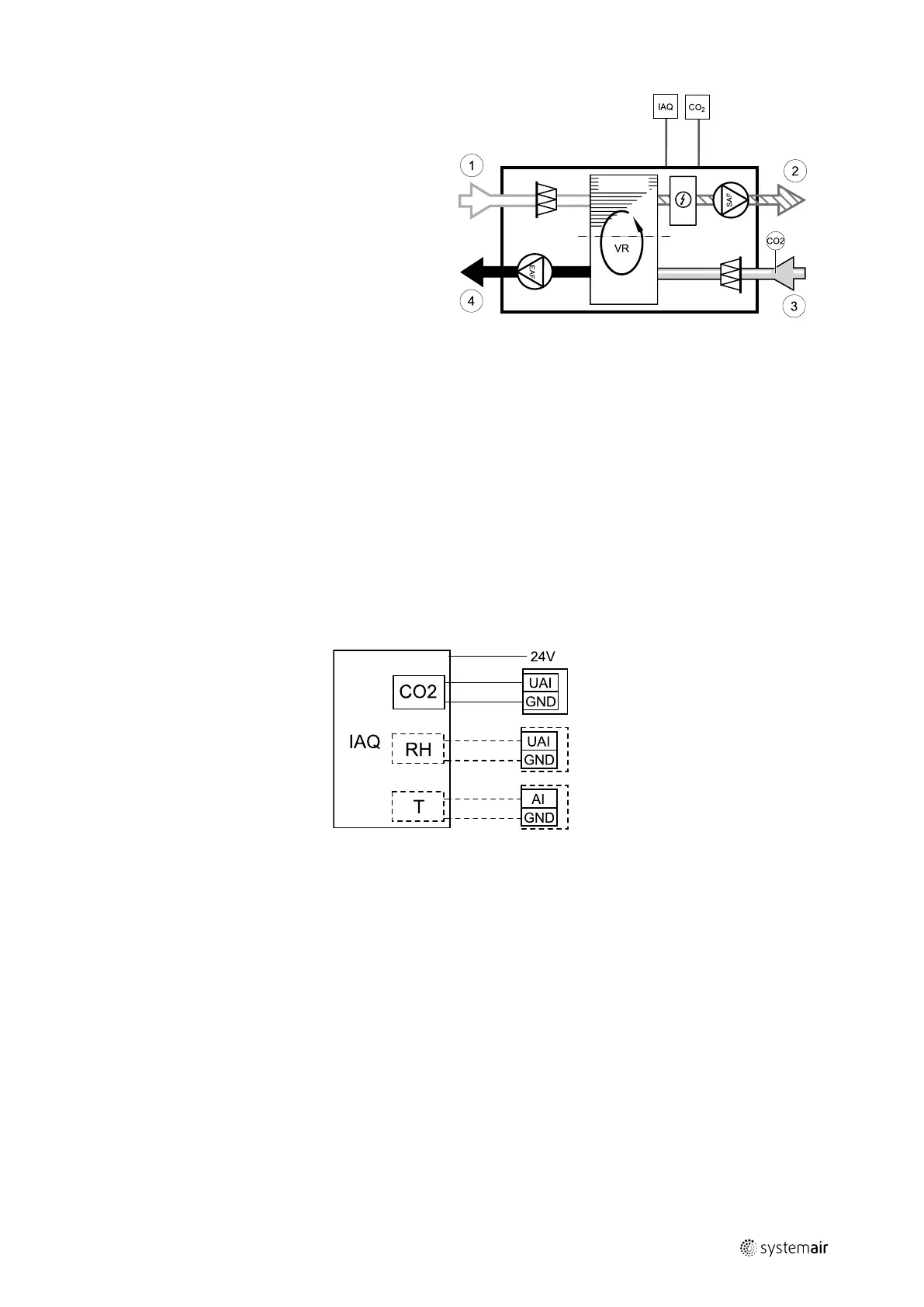Accessories
|
35
• IAQ — indoor air quality sensor (CO
2
, RH and
temperature)
• CO2 — CO
2
duct sensor
• 1 — Outdoor air
• 2 — Supply air
• 3 — Extract air
• 4 — Exhaust air
Component/product — Article number:
• Systemair-1 CO2 duct sensor — 14906
• Systemair-E CO2 sensor — 14904
• Room sensor 0-50C (temperature) — 211525
• Systemair-E CO2 RH Temperature — 211522
Installation and connection
1. Install IAQ sensor in the duct or the room depending on the transmitter type.
2. Connect CO
2
sensor to any free universal analog input (UI) on the connection board.
3. If IAQ sensor contains relative humidity transmitter:
Connect it to any free universal analog input (UI) on the connection board.
4. If IAQ sensor contains room temperature transmitter:
Connect it to any free analog input (AI) on the connection board (only AI6 and AI7 are available on the connection
board).
Fig. 11 IAQ connections
Configuration
1. Go to Service menu.
2. Enter password (default 1111).
3. Configure of CO
2
and/or relative humidity sensor: Go to Input menu. Select UNIVERSAL tab. Select the universal in-
put to which the sensor is connected. Example if it is connected to UI4 on the connection board, then select UNIVER-
SAL INPUT 4. Select signal type as Analog input and select sensor type from the input type list: RH sensor (RH)
and/or CO₂ Sensor (CO₂).
4. Configure room temperature sensor: Go to Input menu. Select ANALOG tab. Select the analog input to which the
sensor is connected. Example if it is connected to AI6 on the connection board, then select ANALOG INPUT 6. Select
input type as Room Air Temperature Sensor (RAT).
211458 | A002