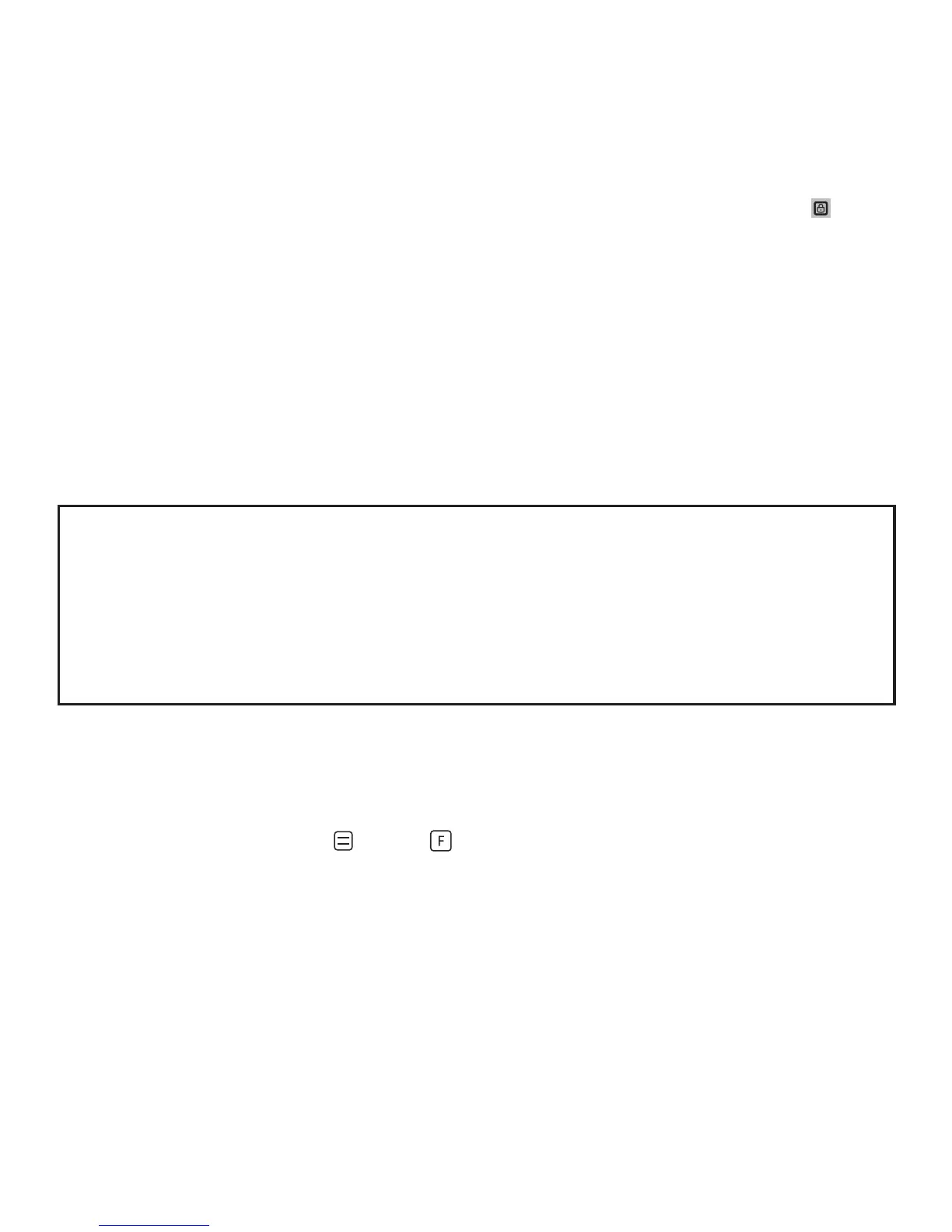24
• One or more of the following functions of the indoor unit are locked when the icon " " lights
up on the display: wireless remote controller, on/off state, lowest cooling set temperature,
highest set temperature, mode, fan speed, wired controller lock.
• When the centralized controller and wired controller execute the lock function on the wired
controller at the same time, priority is assigned to the centralized controller.
• When two wired controllers control one indoor unit at the same time, one controller will be
the "Main", and the other will be the "Secondary".
• Go to "Field Setting" to configure the "Main" and "Secondary" controllers. The default
setting is set to main wired controller.
Note:
• The main wired controller can set the "Timer", "Filter" and "Indoor unit commissioning
parameter" , but not the secondary remoter controller.
• The "Follow Me" function of the main wired controller is effective but the secondary wired
controller does not have this function.
• If either controller is used to change the operating state of the indoor unit, the change will be
4.8 Main/Secondary Wired Controller
• At any time, press and hold (Mode), (Function), ▲ and ▼ buttons at the same time for
5 seconds, and the wired controller will reset.
Field Setting
1. Restore Factory Default