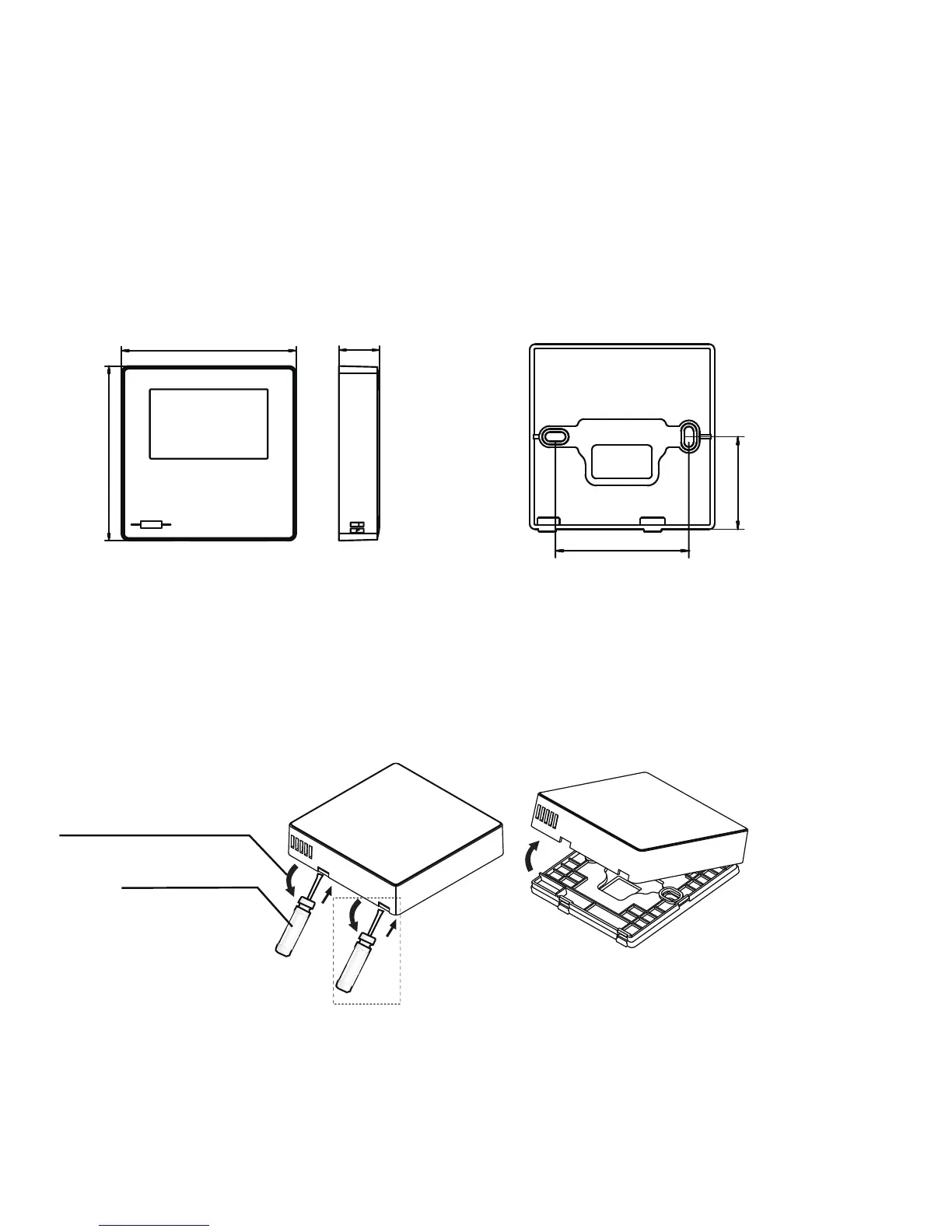Make sure to refer to "1. Safety Precautions" to determine the location.
3-2 Structural Dimensions
3-3-1 Insert a small slotted-head screwdriver into the bottom slot of the wired controller and
rotate in the direction indicated to remove the rear cover of the wired controller. Pay attention
to the direction of rotation to prevent any damage to the rear cover of the wired controller. (see
Figure 3.3)
3-3 Rear Cover Installation
3. Installation Procedure
3-1 Determine Where to Install the Wired Controller
Figure 3.1 Figure 3.2
Screwdriver rotation direction
Slotted screwdriver
Figure 3.3
RT1
FOLLOW ME
4
86mm
20mm
86mm
60mm
41.7mm