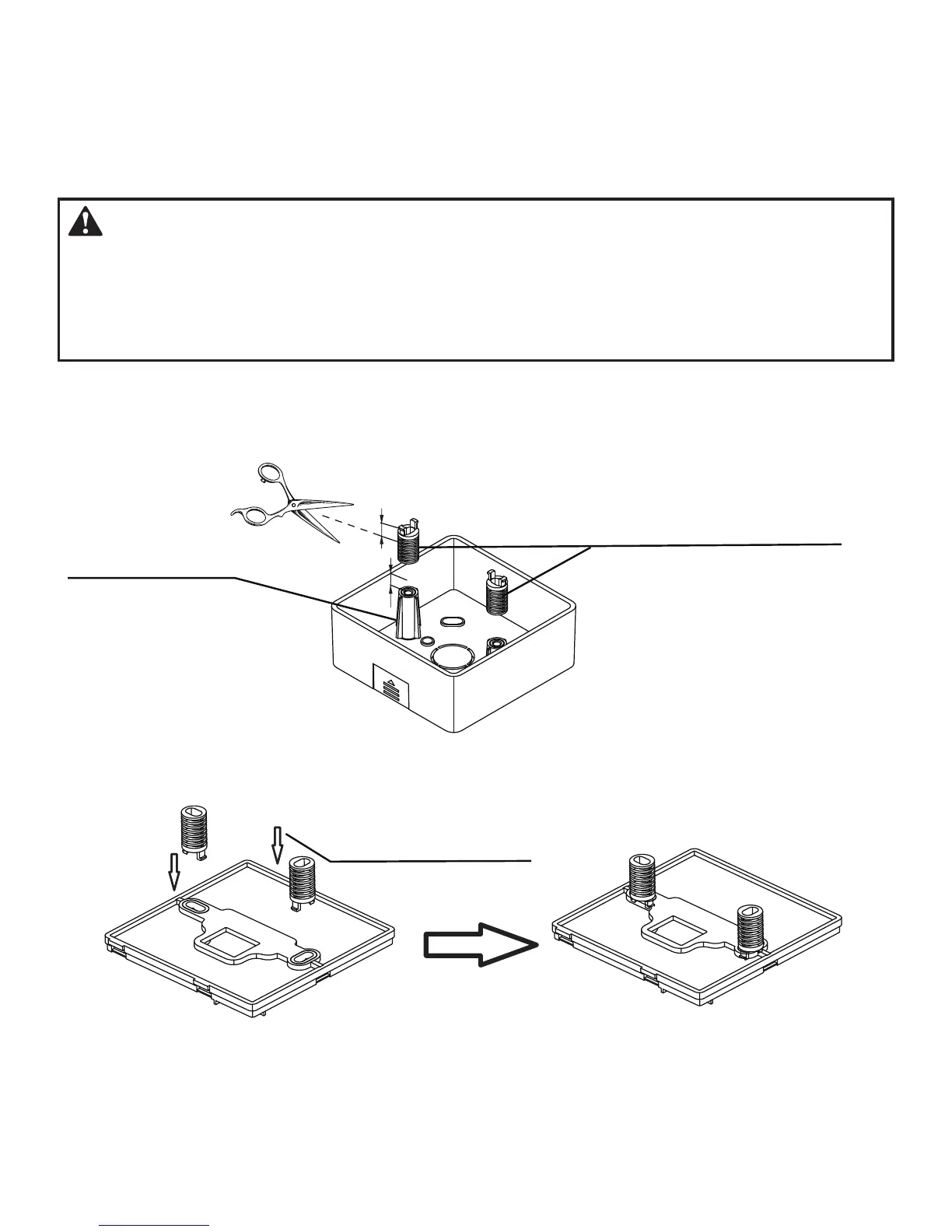3-3-2 Use a cutting tool to adjust the height of the two plastic support bars (accessory 2) to
match the standard length of the screw pillars of the electrical box to the wall surface. Make
sure that the support bars are level on the wall when the screw pillars of the electrical box are
mounted. (see Figure 3.4)
3-3-3 Once the heights of the plastic support bars are adjusted, fix the bars on the rear cover.
(see Figure 3.5)
Screw post of electrical box
Fix the support bars in the
direction of the arrow
Use a cutting tool to adjust the lengths of
the two plastic support bars
Figure 3.4
Figure 3.5
Warning
• When using the small slotted screwdriver to open the rear cover of the wired
controller, be careful not to damage the PCB inside.
• Do not touch the PCB of the wired controller.
5
h
h