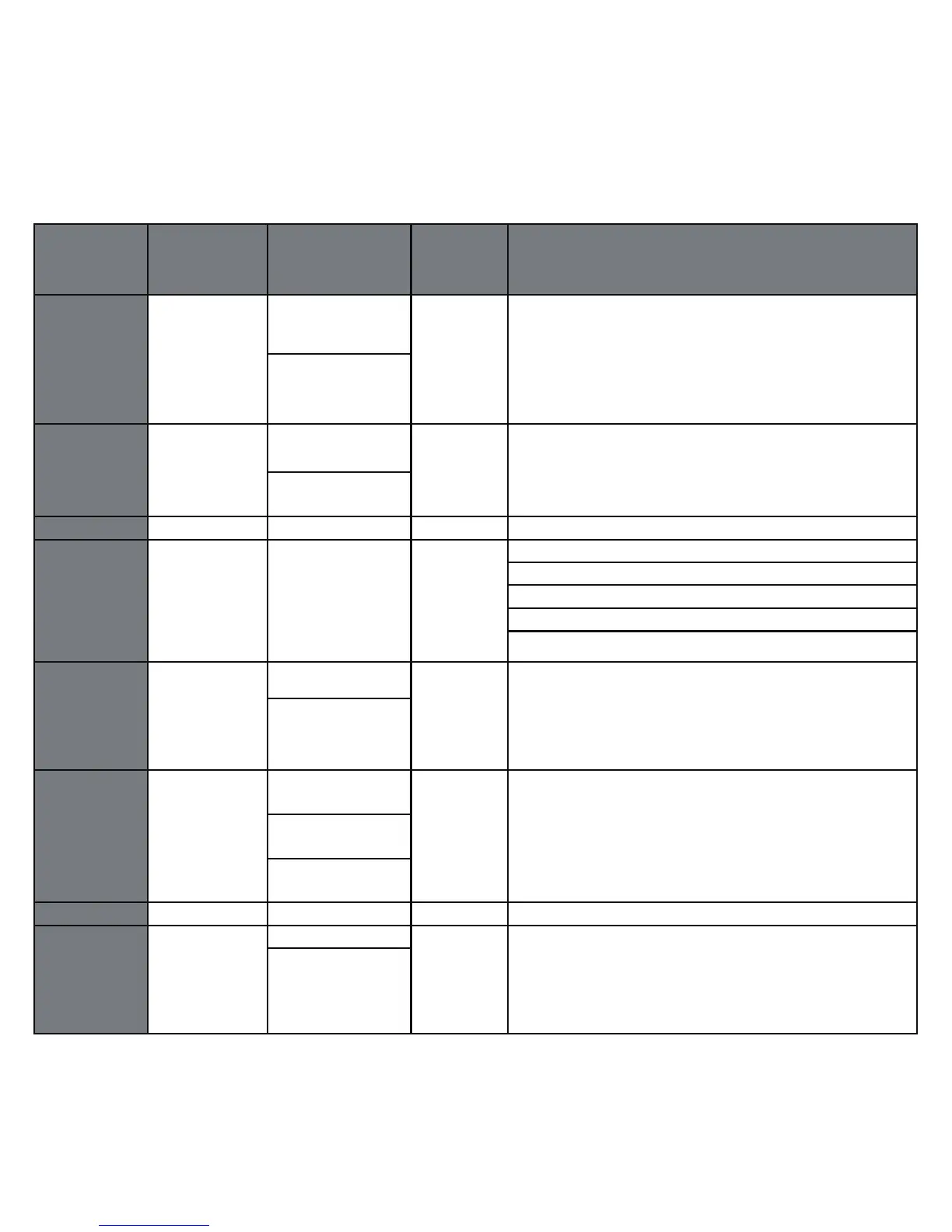C7
Table 5.1
27
Parameter
Code
Parameter
Content
Select
Parameters
Address
Setting
F0: Main wired
controller
If two wired controllers control one indoor unit,
the address must be different
F1: Secondary
wired controller
00
Heating mode is not available in cooling only
setting.
to clean the
filter
00/01/02/03/04 02
00: No reminder to clean filter
infrared
receiver of
wired
00: Disable
01
When "Disable" is selected, the wired controller
cannot receive remote control signal,
01: Enable
Fan speed
setting in
wired
controller
02
Default is 7 fan speeds.
Display
indoor
room
temperature
If "00" is selected, the wired controller will
01: Yes
Default
Value
Remarks
C0
C1
C7
The bi-directional communication automatically
identifies 3 fan speeds or 7 fan speeds.
display the setting temperature when the
backlight is off. If "01" is selected, the wired
controller will display the room temperature
when the backlight is off.
1