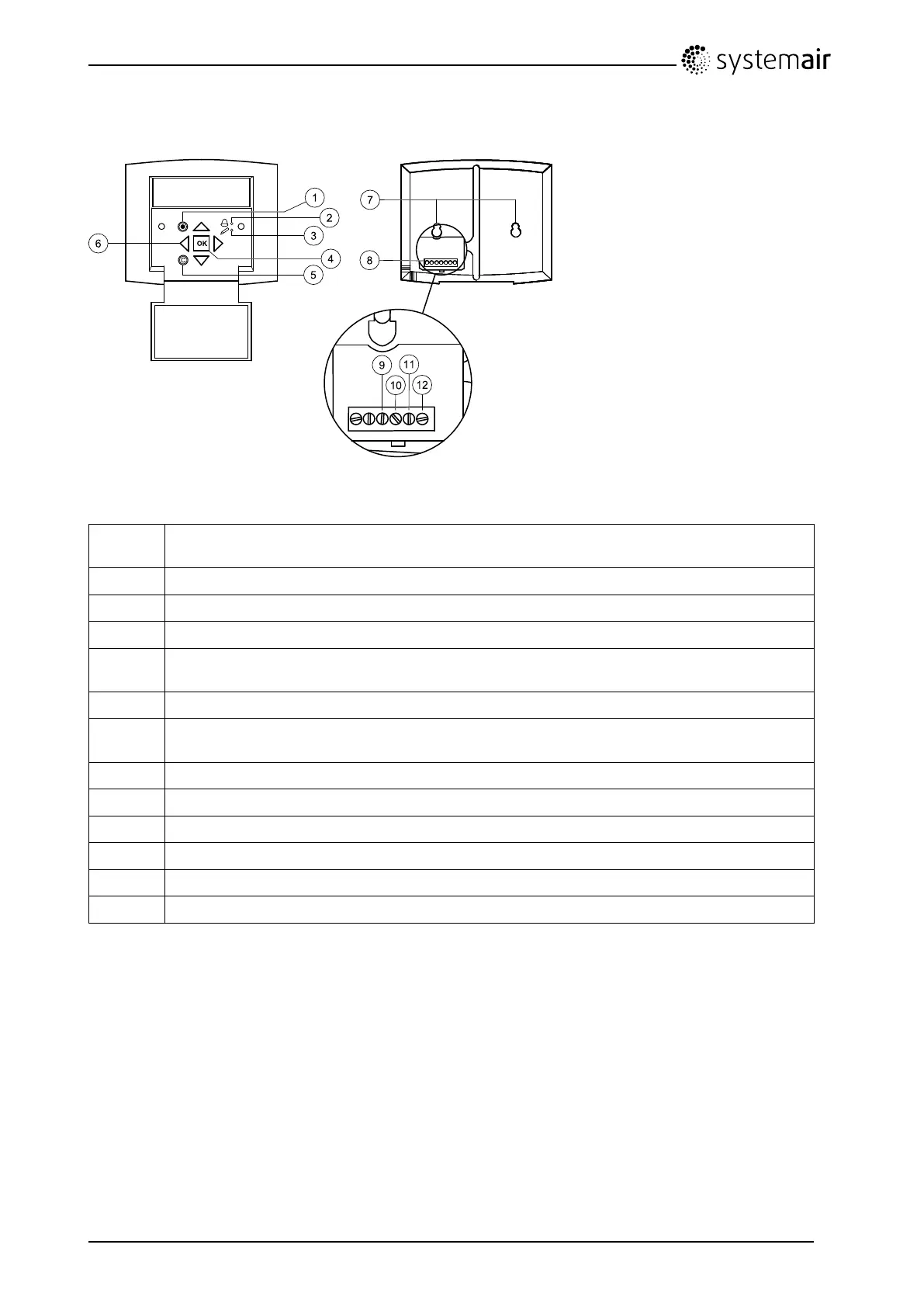5.1.1Operatingthecontrolpanel
Fig.5Thecontrolpanel
Posi-
tion
Explanation
1
Alarmbutton:Givesaccesstothealarmlist.
2
AlarmLED:Indicatesalarmbyashingredlight.
3
WriteLED:Indicatesbyashingyellowlightthatparameterscanbesetorchanged.
4
OKbutton:Pressthisbuttontobeabletochangeorsetparameterswheneverpossible.Also
usedtomovebetweenchangeableparametersinonedialoguewindowframe.
5
Cancelbutton:Usedtoabortachangeandreturntotheinitialsetting.
6
Right/Left&Up/Downbuttons:Usedtomoveup,down,left&rightinthemenutree.Up/Down
buttonsarealsousedtoincreaseordecreasevalueswhensettingorchangingparameters.
7
Mountingholes.
8
Connectionblock.
9
Connectiontobrowncable.
10
Connectiontoyellowcable.
11
Connectiontowhitecable.
12
Connectiontoblackcable.
5.1.1.1Navigatingthemenus
Thestartdisplay(thedisplaynormallyshown)isattherootofthemenutree.PressingDOWNwillmove
youthroughthemenuoptions.UPwillmoveyoubackthroughtheoptions.T oenterahighermenulevel,
useUPorDOWNtoplacethecursoratthemenuyouwishtoaccessandpressRIGHT .Ifyouhave
sufcientlogonprivilegesthedisplaywillchangetothemenuyouhavechosen.
AteachleveltheremaybeseveralnewmenuswhichyoumovethroughusingUP/DOWN.Sometimes
therearefurthersubmenuslinkedtoamenuormenuitem.Thisisindicatedbyanarrowsymbolatthe
right-handsideofthedisplay.Toenteramenu,pressRIGHTagain.T ostepbacktopreviousmenu
level,useLEFT.
TA450-4500
OperationandMaintenanceInstructions
132616
9
SystemairSverigeAB
