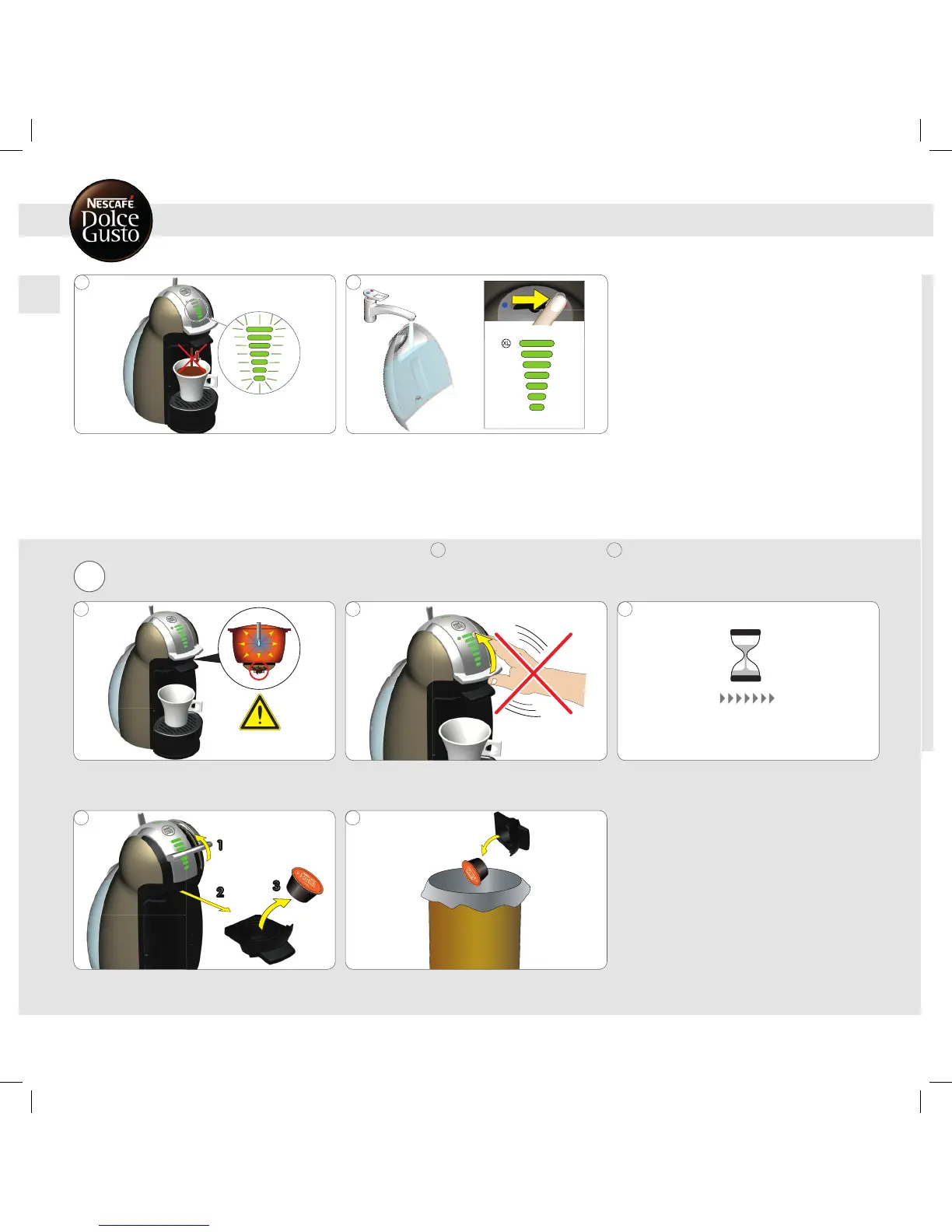1
1 3
54
2
2
A
Error symptoms: Beverage preparation stops
part way during dispensing or does not start
at all. Bar display ashes and power button
blinks red and green rapidly.
The capsule may be blocked and under pres-
sure.
Then lift the locking handle and remove the
capsule holder.
Throw away the capsule.
Check if there is water in the water tank: if not, rell
and press hot/cold button again to continue prepa-
ration; if the water tank is full proceed as follows:
Do not use force to lift the locking handle. Wait for 20 minutes for the pressure to reduce.
Check if locking handle can be lifted easily: NO - see section A (below) / YES – see section B (next page)
1
2
3
