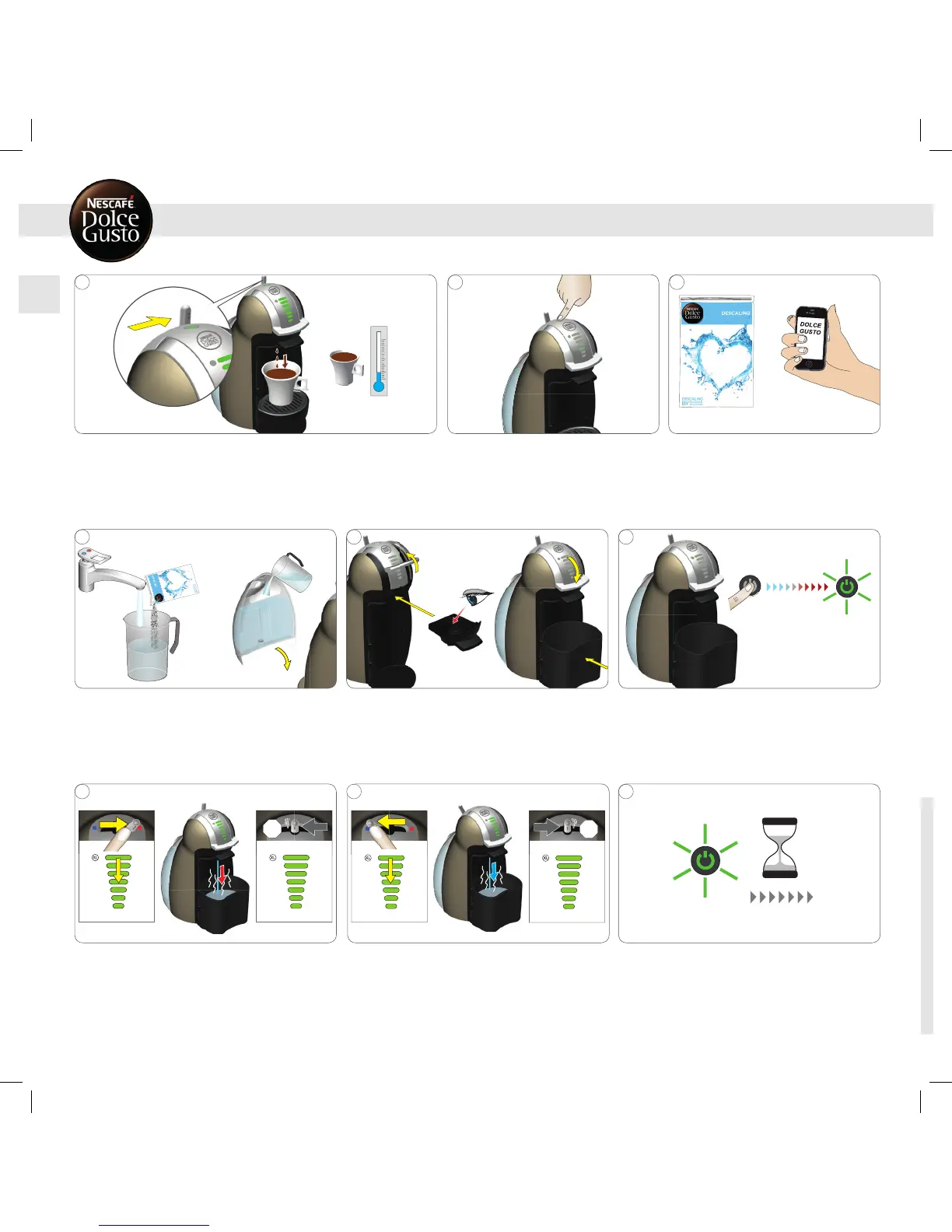1
4
7
2
5
8
3
6
9
0.5 L
5 sec
OFF
If your beverage only comes out in droplets or if your beverage is
cooler than usual, the machine needs to be descaled.
Mix 0.5 litre fresh, drinking water with descaler
sachet in a measuring cup. Pour descaling
solution into water tank and insert water tank
into machine.
Call NESCAFÉ
®
Dolce Gusto
®
Hotline
or go on the NESCAFÉ
®
Dolce Gusto
®
website. For Hotline numbers see
Safety Precaution booklet.
Open locking handle and insert empty capsule
holder. Close locking handle and place empty
capsule bin.
Switch o machine.
Press and hold power button for at least 5sec-
onds. Power button starts blinking green and
machine enters the descaling mode.
www.dolce-gusto.com
2 min
Move lever to the right. Bar display begins to
count down. Machine descales in start-stop
operation for approximately 2 minutes. Lever
comes back to middle position.
Move lever to the left. Bar display begins to count
down. Machine descales in start-stop operation
for approximately 2 minutes. Lever comes back
to middle position.
For a better eect of the descaler, the machine
enters a waiting time of 2 min. The power but-
ton blinks green during the waiting time.
