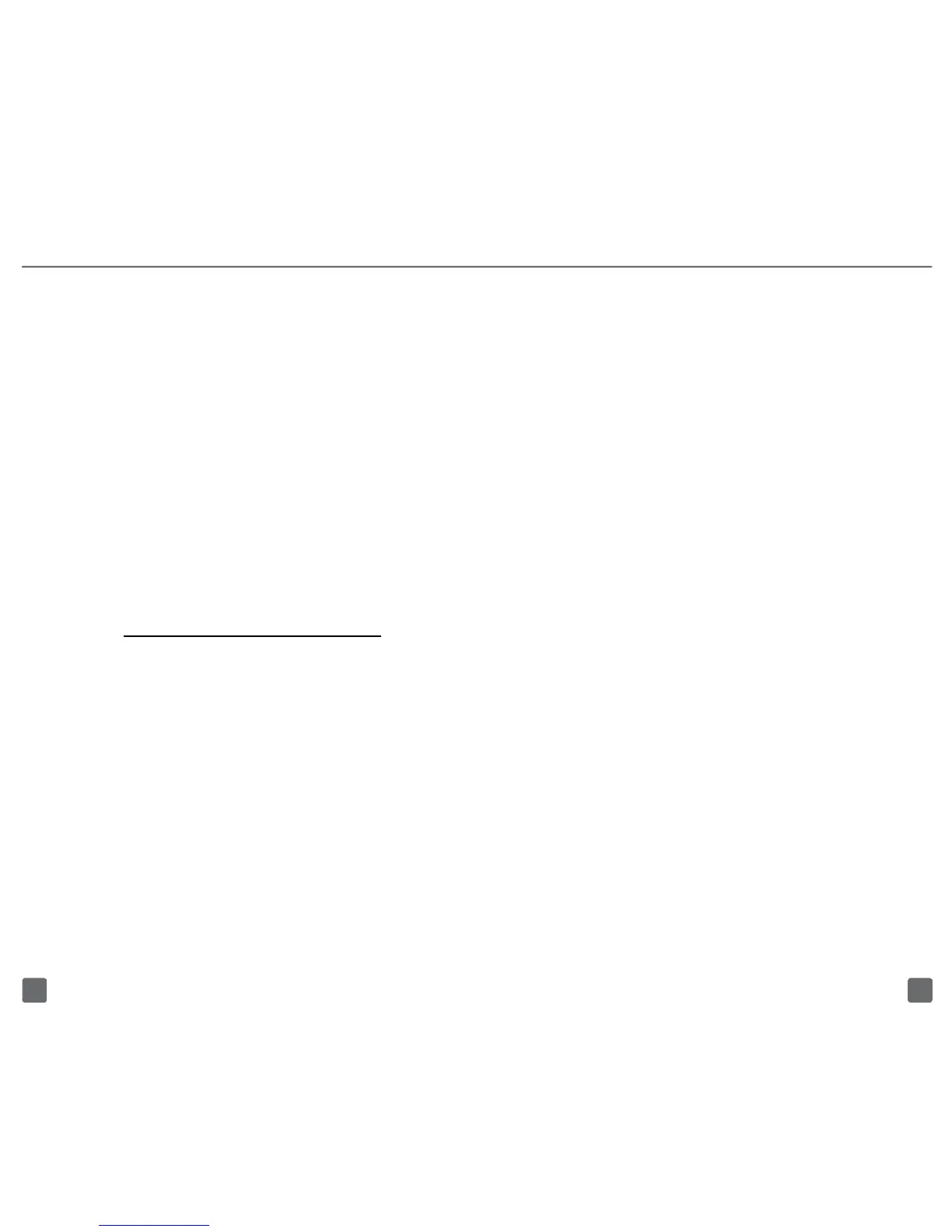2625
TETHERING
Share your phone’s mobile data
connection with a single computer by
connecting them with a USB cable.
To use your phone’s tethering
capability, you must have a Tethering
and Wi-Fi Sharing service plan.
When tethering is turned on, your phone
displays the Tethering icon in the Status bar.
n
Tethering works with Windows
®
7, Windows Vista
®
, Windows XP,
and Linux. For more information on
tethering with operating systems, go
to www.android.com/tether#usb.
n
For Windows XP, you may have to
install a USB driver on your computer
before you can tether your phone.
From your phone, go to Menu >
Settings > Wireless & networks
> Tethering & Wi-Fi sharing >
Help for more information.
n
When you connect your phone to
a computer with a USB cable, you
can either share your mobile data
connection by tethering or you can
share les—you cannot do both.
Do not turn on tethering if you want
to use your computer to access
your phone’s memory card.
Tether your phone
1. Connect your phone to a
computer with a USB cable.
2. Tap the Menu key.
3. Tap Wireless & networks.
4. Tap Tethering & Wi-Fi sharing.
5. Tap USB tethering.
Your phone starts sharing its wireless
network data connection with your
computer via the USB connection.
BLUETOOTH
®
Your phone comes with Bluetooth
connectivity, a wireless technology that
enables a data connection between your
phone and a Bluetooth headset or other
Bluetooth device (sold separately).
Prepare Bluetooth headset
Make sure that your headset is fully charged
and in pairing mode. Refer to the headset’s
user manual for more information.
Turn on Bluetooth and pair with
headset
1. From any Home screen,
tap the Menu key.
2. Tap Settings.
