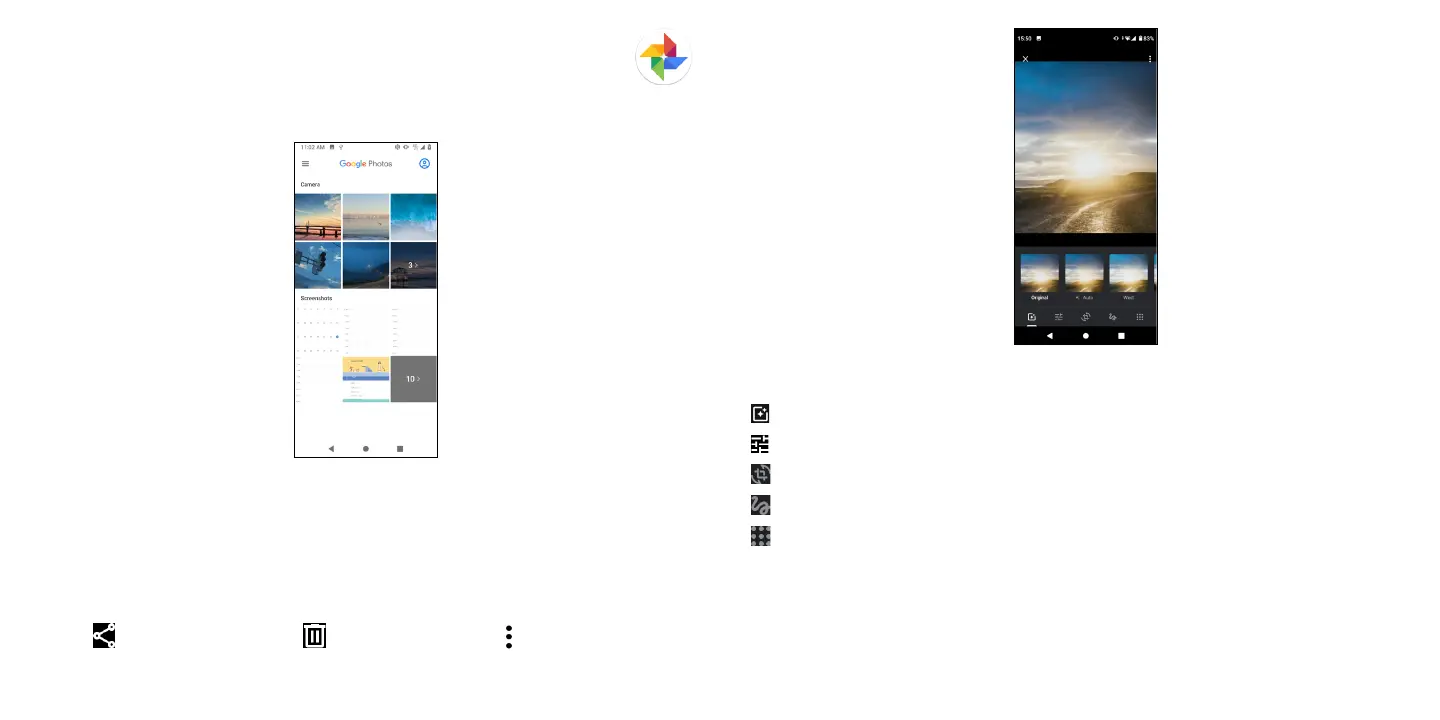31 32
4.8 Photos ......................................................................................
Photos acts as a media player for you to view photos and play videos.
Pictures and videos are displayed by moments and albums in Photos.
• Touch the picture/video directly to view or play.
• Slide left/right to view previous or next pictures/videos.
Working with photos
You can work with pictures by rotating or cropping them, sharing them with friends, setting them as a
contact photo or wallpaper, etc.
• Locate the picture you want to work on and touch the picture in the full-screen picture view.
• Touch to share the picture, or touch to delete the picture. Touch and select Use as to set the
picture as Contact photo or Wallpaper.
Find the picture you want to work on and tap the picture in the full screen view. Tap to edit.
Set effects such as Auto, West, Palma, Metro, etc.
Adjust the picture color.
Straighten or Rotate the picture.
Personalize your picture by drawing on it or adding words to it.
Crop the picture.
