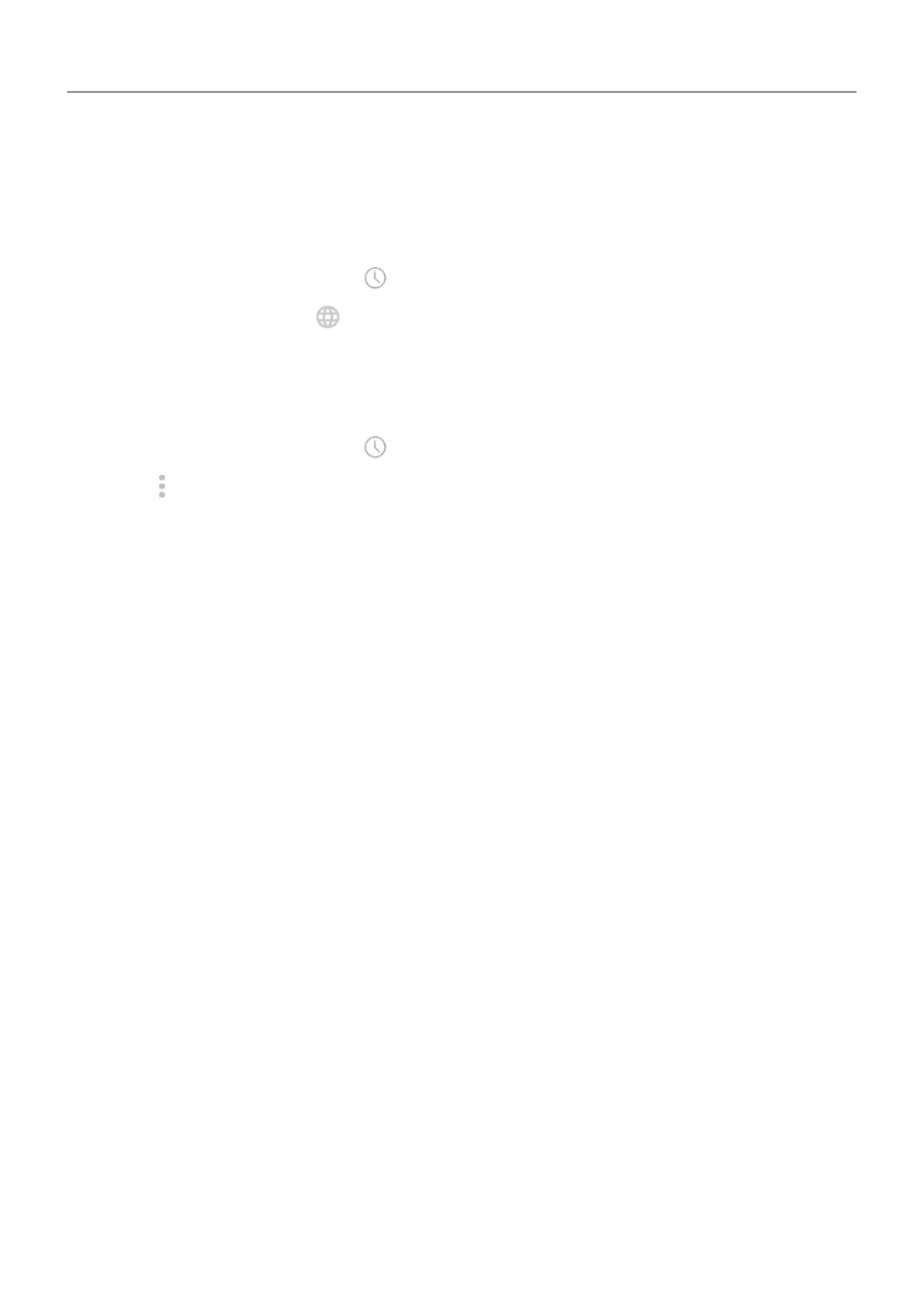Show multiple time zones
You can view multiple time zones in the Clock app, so you can coordinate plans with friends
and co-workers in other cities, or stay in touch with family back home when you’re traveling.
1.
Open the Clock app and touch .
2.
To add time zones, touch , then select cities in the time zone you want to view.
Show home time zone
When traveling, you can view your home time zone in the Clock app.
1.
Open the Clock app and touch .
2.
Touch > Settings > Automatic home clock.
3. Touch Home time zone, then select your home time zone.
Apps : Clock app 93