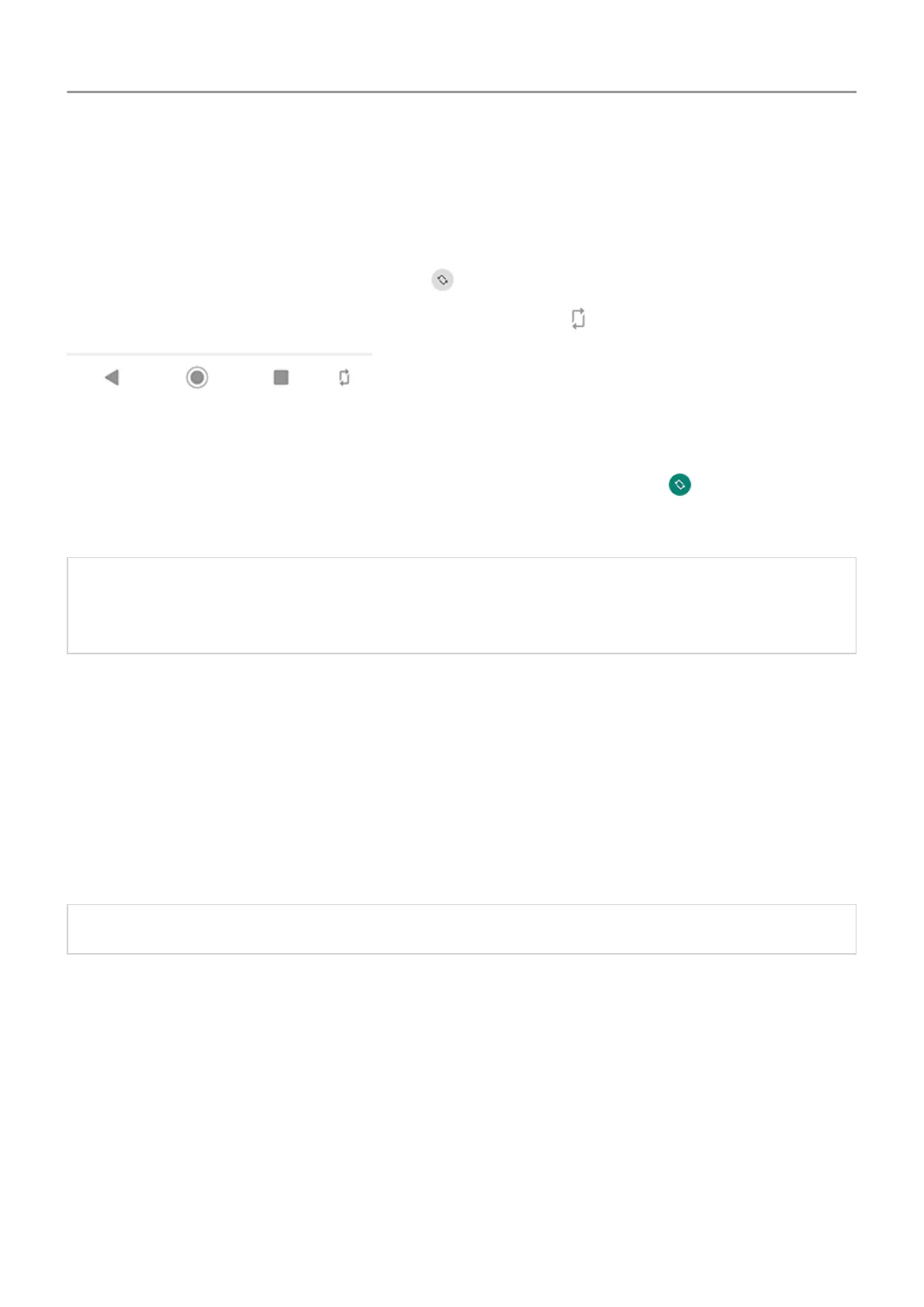Stop automatic rotation
Prevent screen from rotating
Open quick settings and turn Auto-rotate off .
In this mode, you can manually rotate the current app. Touch by the navigation buttons.
Allow screen to rotate
To allow rotation for all apps, open quick settings and turn Auto-rotate on .
You can also adjust this in Settings > Display > Advanced > Auto-rotate screen
Tip: If your home screen isn't rotating but Auto-rotate is on, then check your home screen
settings. Touch & hold a blank spot on your home screen, then touch Home settings >
Allow Home screen rotation.
Choose color mode
You can change the intensity of color on your screen for a realistic or enhanced look.
1. Go to Settings > Display.
2. Touch Advanced > Colors.
3. Select an option.
Tip: If you're color blind, use color correction instead.
Adjust screen colors at night
Set the schedule
Your phone can automatically filter out blue light and adjust screen colors to warmer tones at
night, making it easier to view and read in dim light. You might even fall asleep more easily.
1. Go to Settings > Display > Night Light.
2. Touch Schedule, then:
Other settings : Display
150
