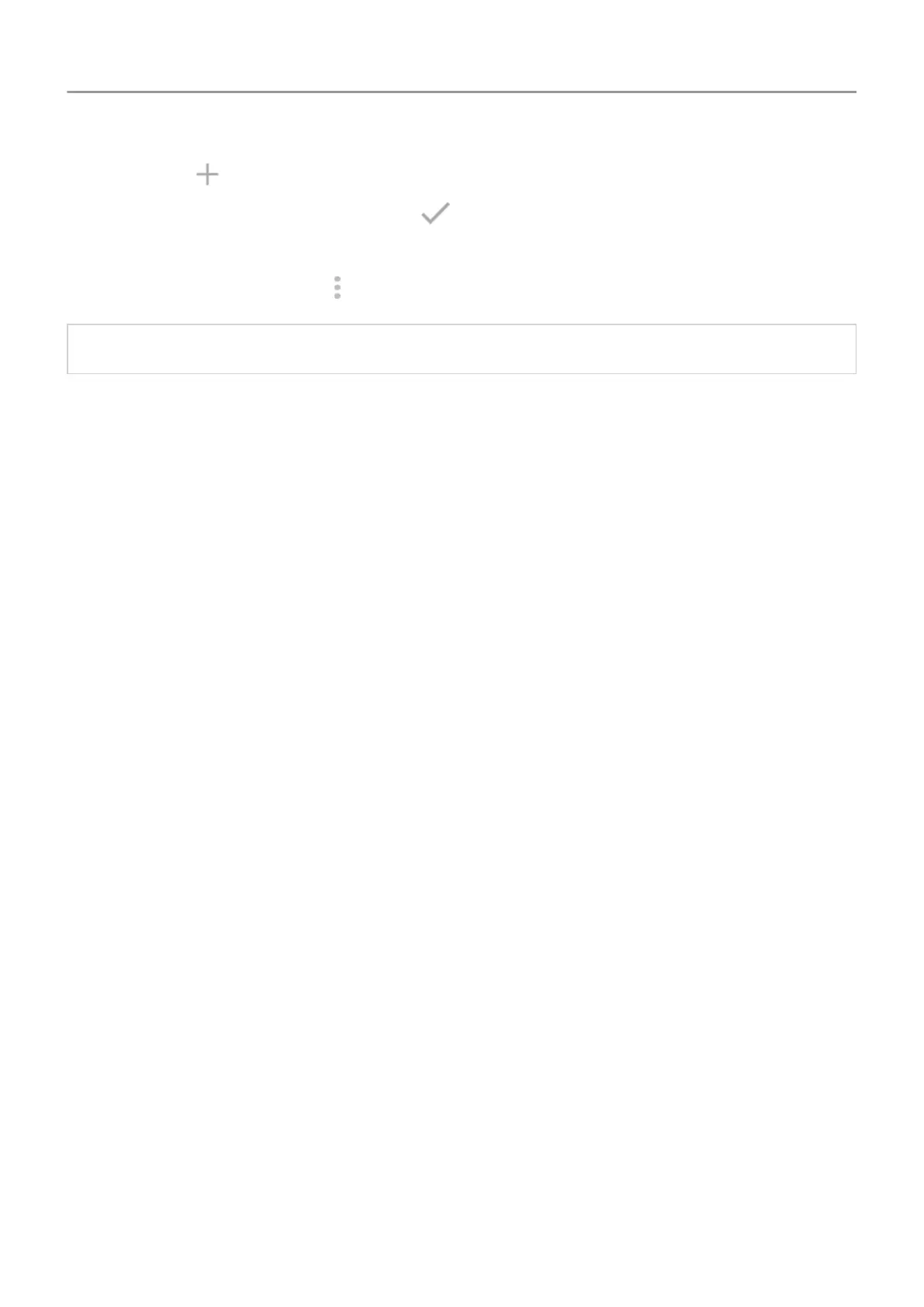•
Touch to add another page.
5.
When you've finished scanning, touch .
6. Change the document title and folder on Drive, if desired, then touch Save.
In Drive, open the file and touch to share or print the scan.
Tip: You can also use the Camera app to scan information.
Scan and save to folders from your home screen
Add Drive Scan widgets to your home screen to scan and save to new or selected folders. Each
widget saves to a single folder on Drive. So, add multiple widgets, one for each folder you need
(receipts, billing statements, recipes, etc.).
Storage 125