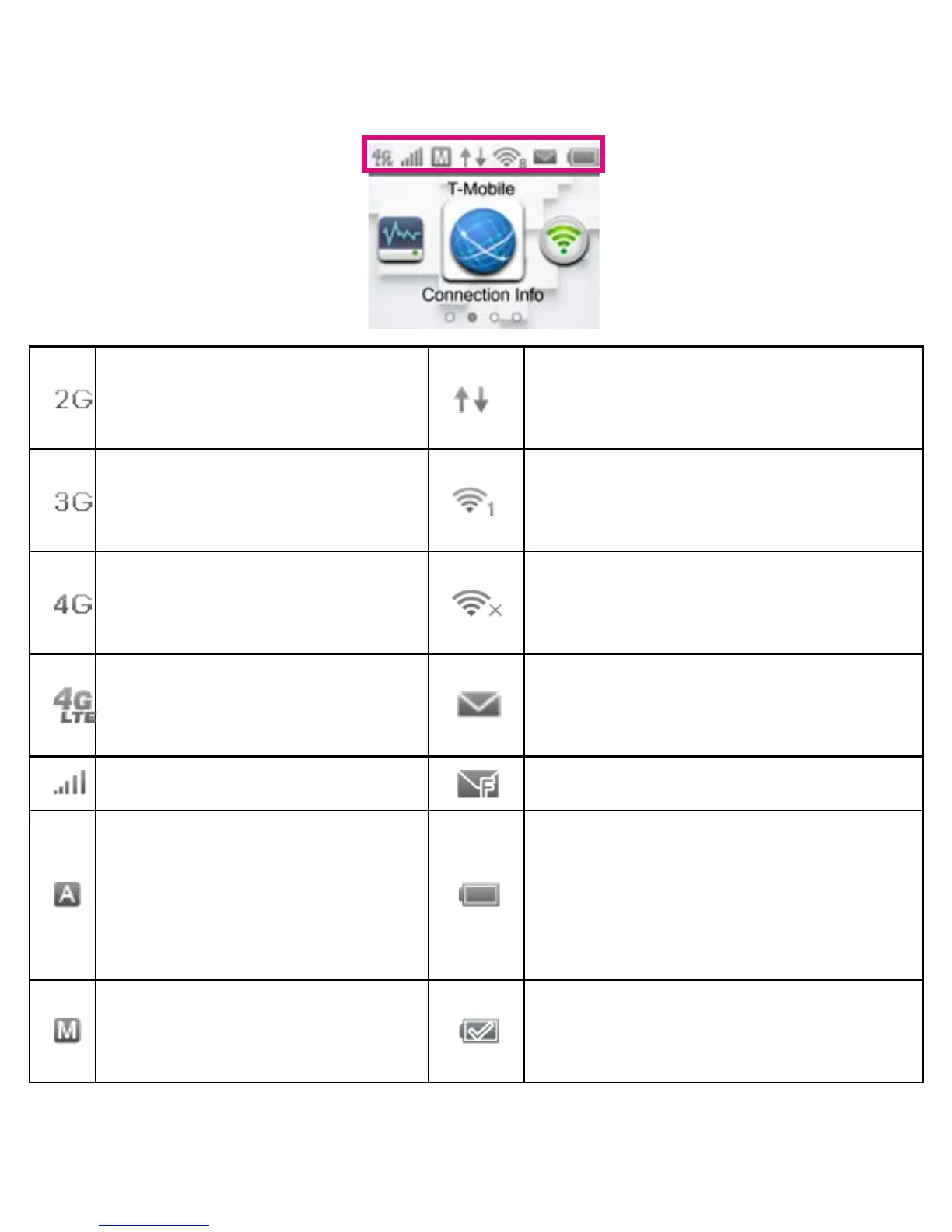Indicates that your Mobile
HotSpot is on T-Mobile’s 2G
network.
Indicates that your device is connected
to the Internet.
Indicates that your Mobile
HotSpot is on T-Mobile’s 3G
network.
Indicates how many devices are
connected to the Mobile HotSpot.
ndicates that your Mobile
HotSpot is on T-Mobile’s 4G
network.
Indicates that the Wi-Fi function is
disabled.
ndicates that your Mobile
HotSpot is on T-Mobile’s 4G LTE
network.
New text message in your message
Inbox.
Network signal strength.
Indicates that the message Inbox is full.
Indicates that your device will
automatically.
Battery power level. The indicator will
become red and flash when the battery
is almost exhausted. The indicator will
show as filling when the Mobile HotSpot
is charging.
Indicates that you need connect
your device to the Internet
manually.
Indicates that the battery is full.
