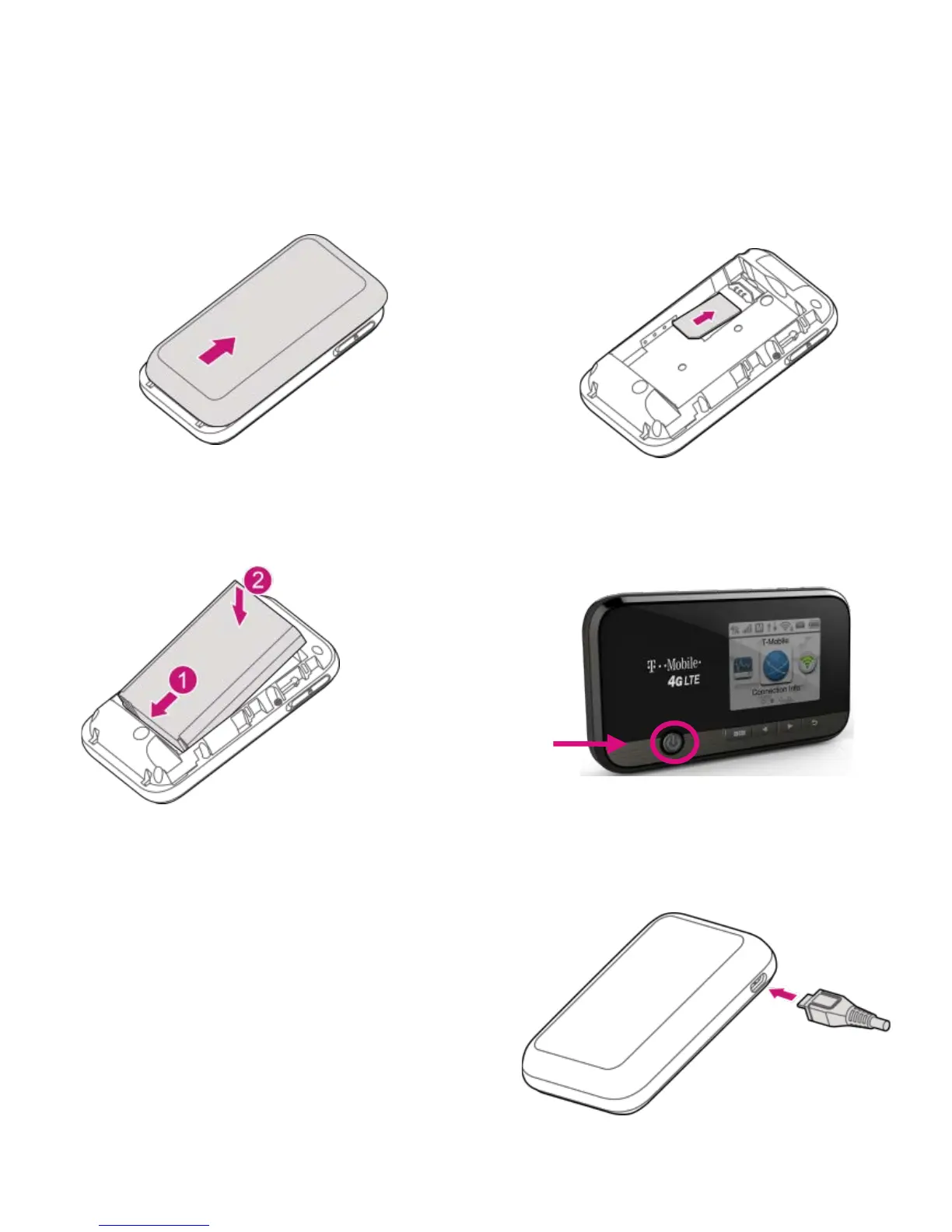SET UP YOUR SONIC 2.0 LTE MOBILE HOTSPOT
1. Remove back cover and battery. 2. Install SIM card.
3. Install battery & Replace back cover. 4. Power on.
Charge your Mobile HotSpot
You can charge your Mobile HotSpot
using a wall outlet or by plugging
it in to your computer using the
USB cable.
Press and hold
