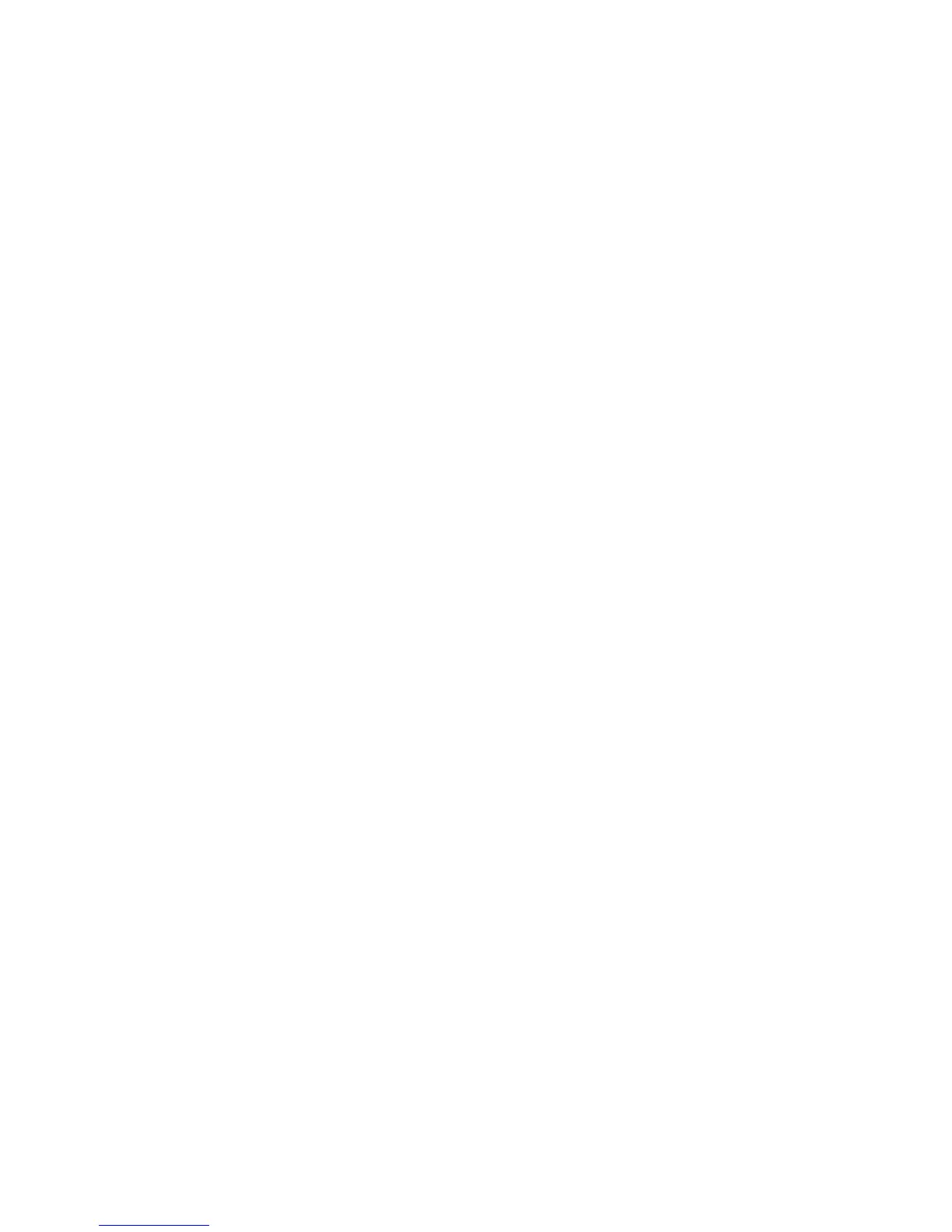CONNECT & GO
Connect your Wi-Fi device to your Sonic 2.0 LTE Mobile
HotSpot
1.
P
ower
on
your
Mobile
HotSpot.
2. On your computer or other Wi-Fi enabled device, search
for available Wi-Fi Networks and select the default
Network Name (SSID) for your Mobile HotSpot.
3.
Enter
the
default
password
and
click
OK
.
Note
:
Open the back cover, and then you can find the default
Network Name (SSID) and password.
It may take up to a minute to establis
h
a
connection.
4. Open a web browser and go!
Important
Note:
Did
your
browser
take
you
to
a
T
-Mobile
Activation
P
age?
Ye
s
:
Simply
follow
the
on-screen
instr
uctions
to
set
up
your
No
Annual
Contract
service.
No: Your service is already active and you are ready to go!
Note: By activating service, you acknowledge that you have read, understand, and
agree to be bound by each of T-Mobile’s Terms and Conditions and your Service
Agreement.
