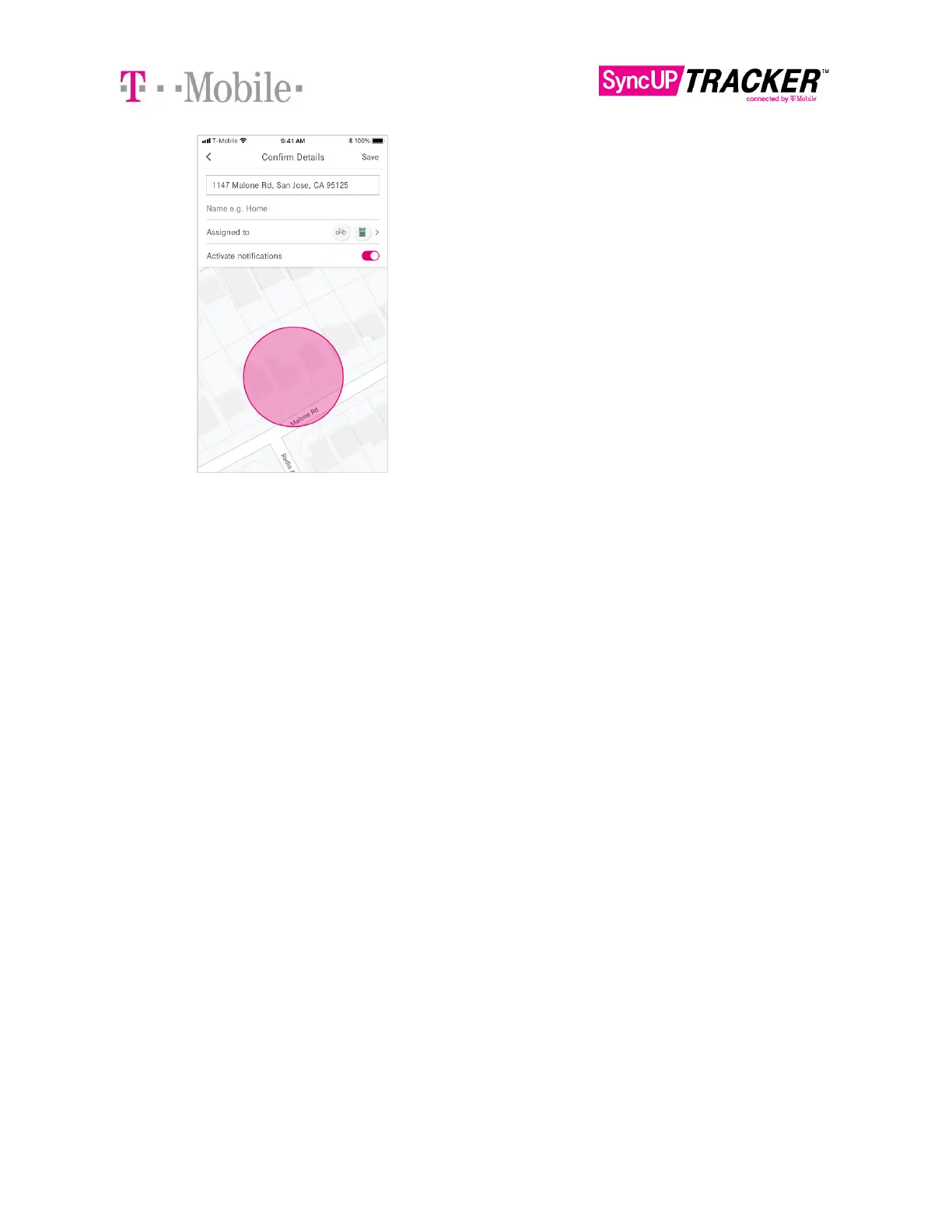4. Once you’re finished, save your virtual boundary by tapping Save.
NOTE:
If your item leaves a Virtual Boundary, the app sends a notification as soon as the
location updates. It also sends a notification once the item has re-entered the Virtual
Boundary. For faster Location Update Frequencies, Virtual Boundary notifications are
recommended.
If you’d like to create additional Virtual Boundaries, simply tap Virtual Boundaries on
the item map.