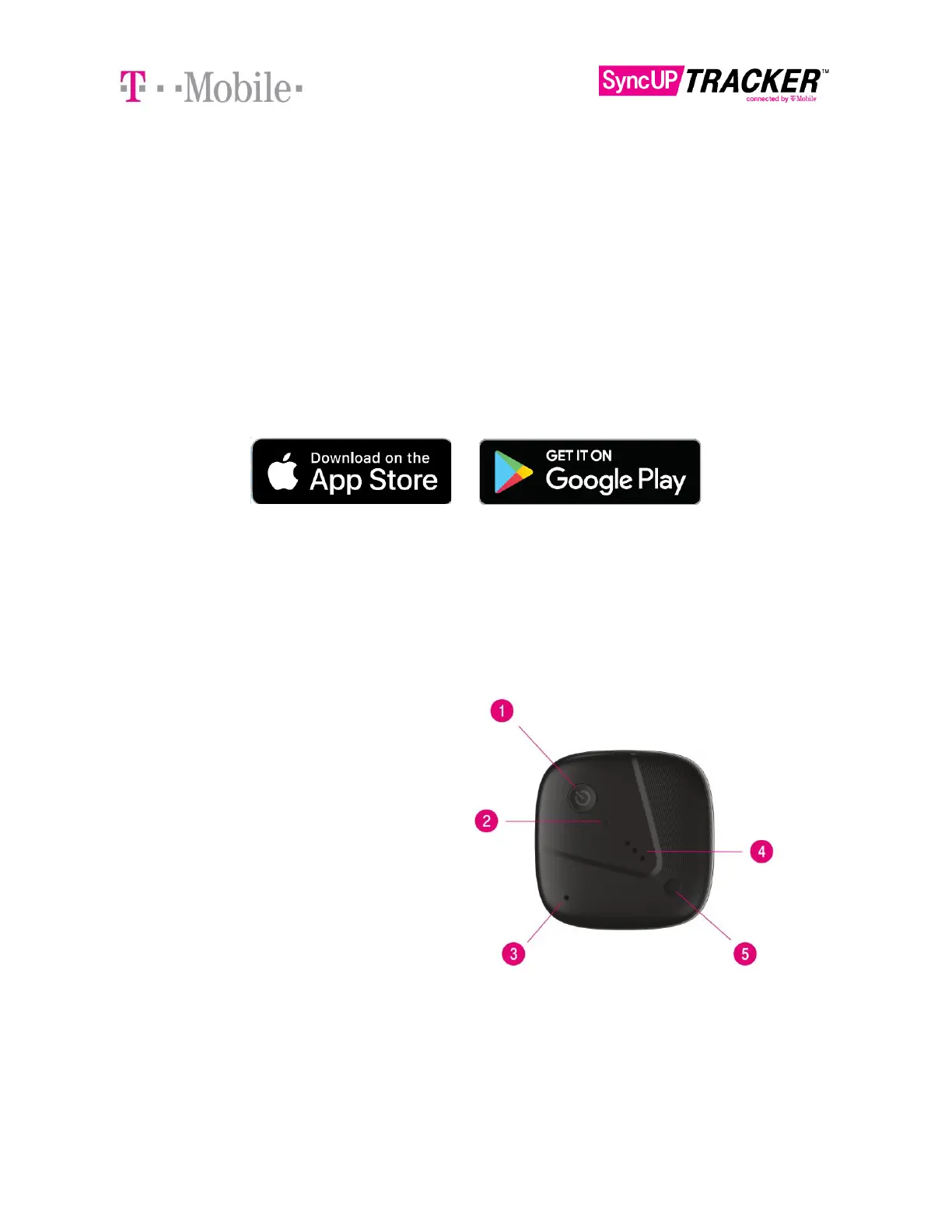SyncUP TRACKER App
The SyncUP TRACKER app is required for the complete experience where you can
access your items location, toggle notifications and much more.
The app is available for free for everyone! Search for SyncUP TRACKER in the Apple
App Store, Google Play, or visit: www.t-mobile.com/syncuptracker.
Tip: Verify that your smartphone is up to date with the latest operating system and
that it meets the minimum technical requirements.
What’s Included?
Your Tracker!