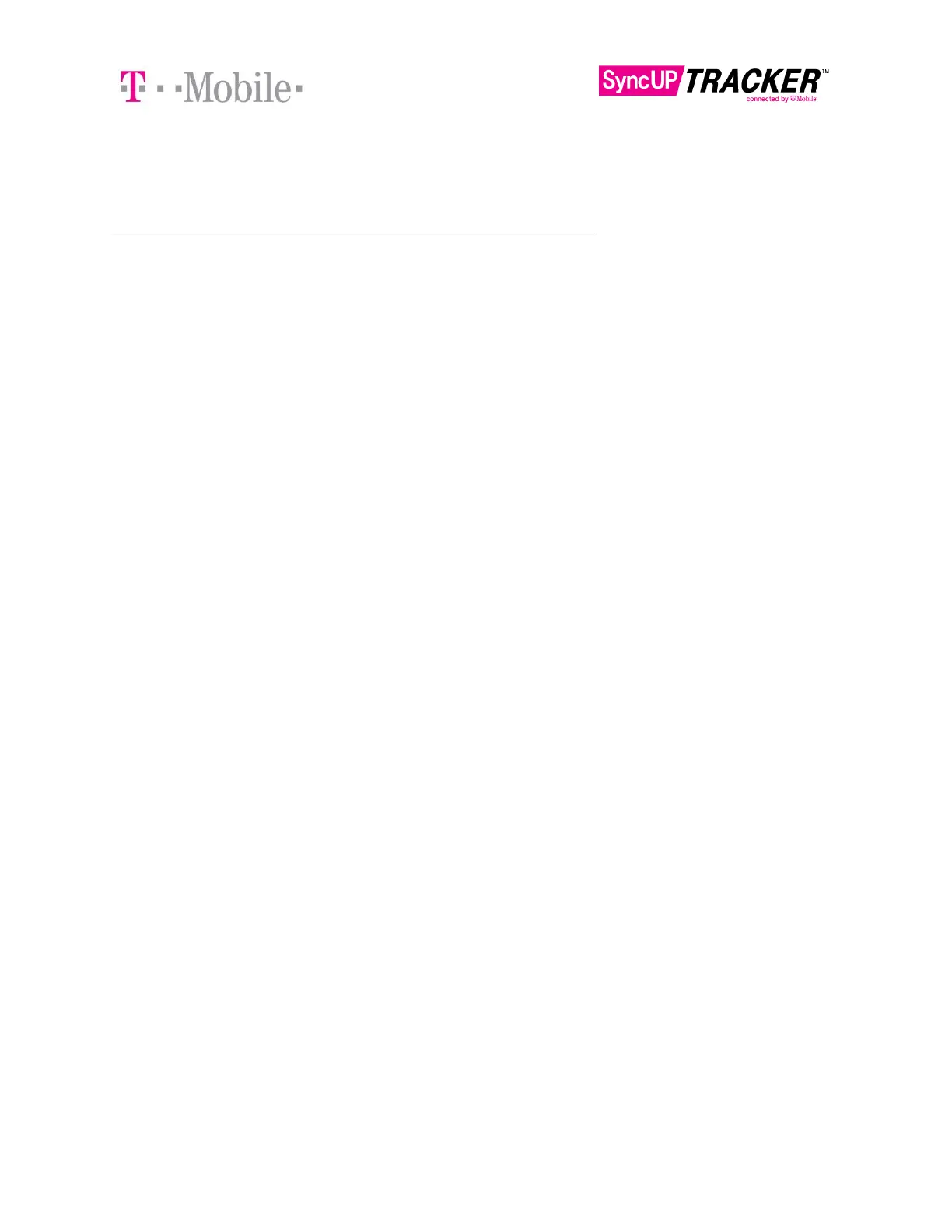Download the SyncUP TRACKER App
Search for “SyncUP TRACKER” in the Apple App Store or Google Play Store. Or visit:
https://www.t-mobile.com/tablet/t-mobile-syncup-tracker
Open the SyncUP TRACKER app on your smartphone; log in to the app and follow
the step-by-step instructions to start using your Tracker.
Helpful tip – Verify that your smartphone is up to date with the latest operating
system and meets the minimum technical requirements
FEATURES
Real Time Location Tracking
Provides users with device location as frequently as every 10 seconds
Virtual Boundaries
Create a virtual boundary for the item you are tracking. If your item leaves or enters
the boundary and enabled, the app will send you a push notification. The virtual
boundary name will also appear within the app, making it easier know where your
things are.
Customizable Tracker Profiles
Customize the item you are tracking with custom icons, pictures, and names to
differentiate and personalize your experience