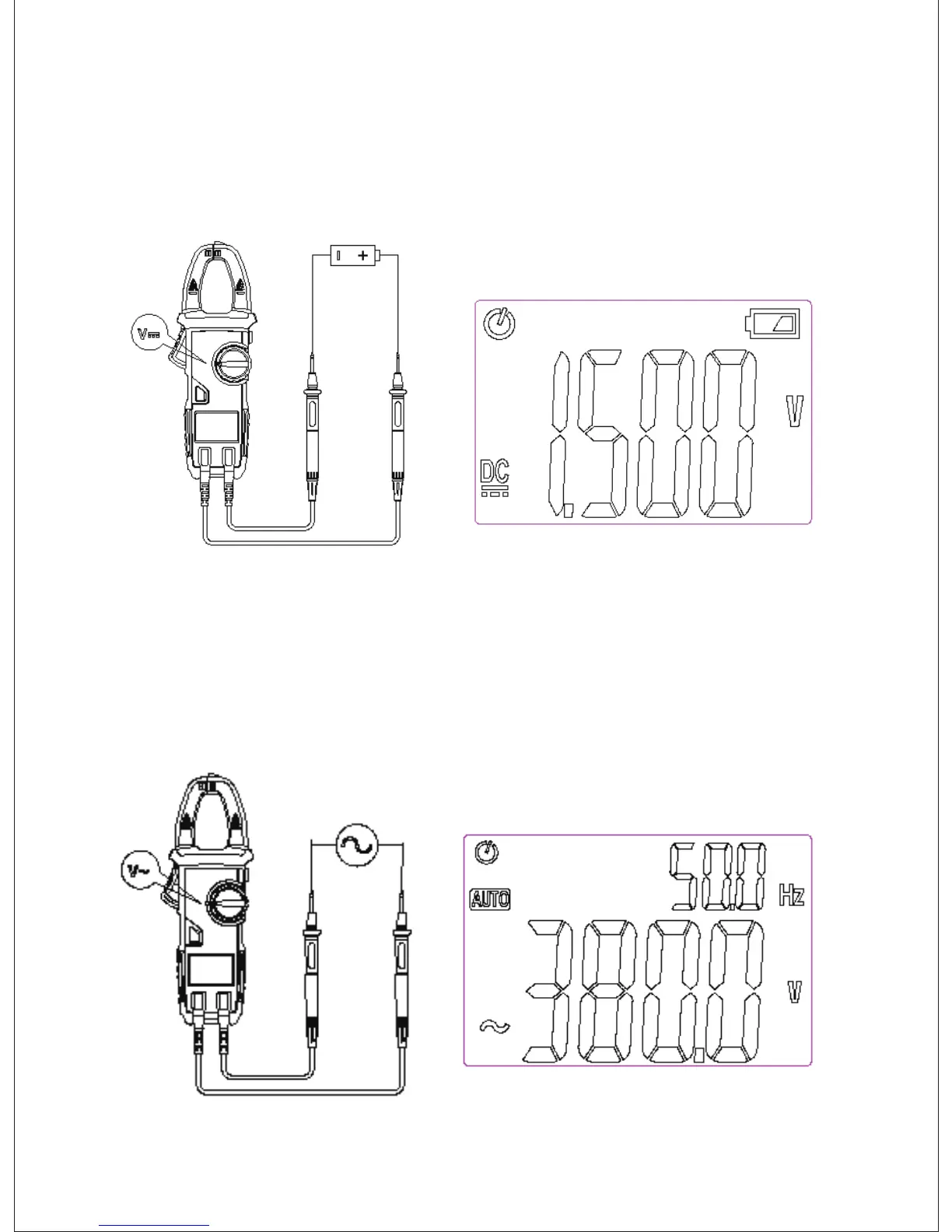4.5 DC voltage measurement
Turn the selector switch to AC/DC voltage position, press SEL key to switch to DC voltage
measurement mode, and connect the pen-shaped meter to the signal to be measured. The red
meter is connected to the positive pole of the signal to be measured and the black meter to its
negative pole.
4.6 AC voltage measurement
1) Turn the selector switch to AC/DC voltage position and press SEL key to switch to AC voltage
measurement mode, connect the pen-shaped meter to the signal to be measured. Then the
primary display panel shows the measured voltage value and the secondary display panel the
measured frequency value of voltage.
- 08 -
