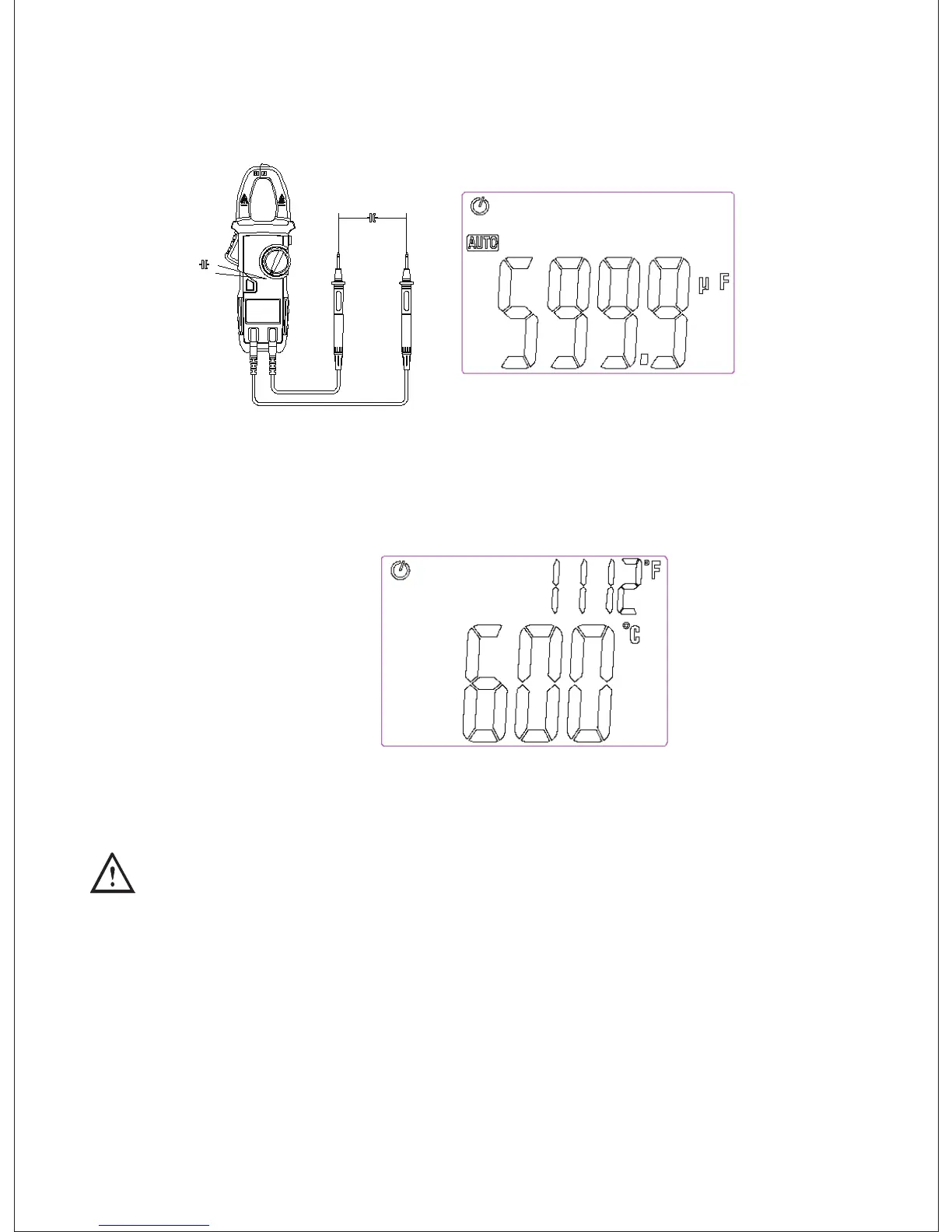4.9 Capacitance measurement
Turn the selector switch to capacitance position and connect the pen-shaped meter to the signal
to be measured. The primary display panel will display the measured capacitance.
4.10 Temperature measurement
1)Turn the selector switch to ℃/℉ position, insert thermocouple probe into input socket, with the
positive pole of the probe being connected to red input terminal. The primary display panel will
show the measured temperature marked in ℃ and secondary display panel the measured
temperature marked in ℉.
5. Maintenance
5.1 Battery replacement
Warning
Before the instrument's battery cover is opened, remove the pen-shaped meter from the circuit to
be measured, so as to avoid the risk of an electric shock.
1) If the symbol“ ”appears, it indicates that the battery should be replaced.
2) Unscrew the fastening screw on the battery cover and remove it.
3) Replace the old battery.
4) Mount the battery cover as it is
Notes:
Battery polarities cannot be reversed.
- 10 -
