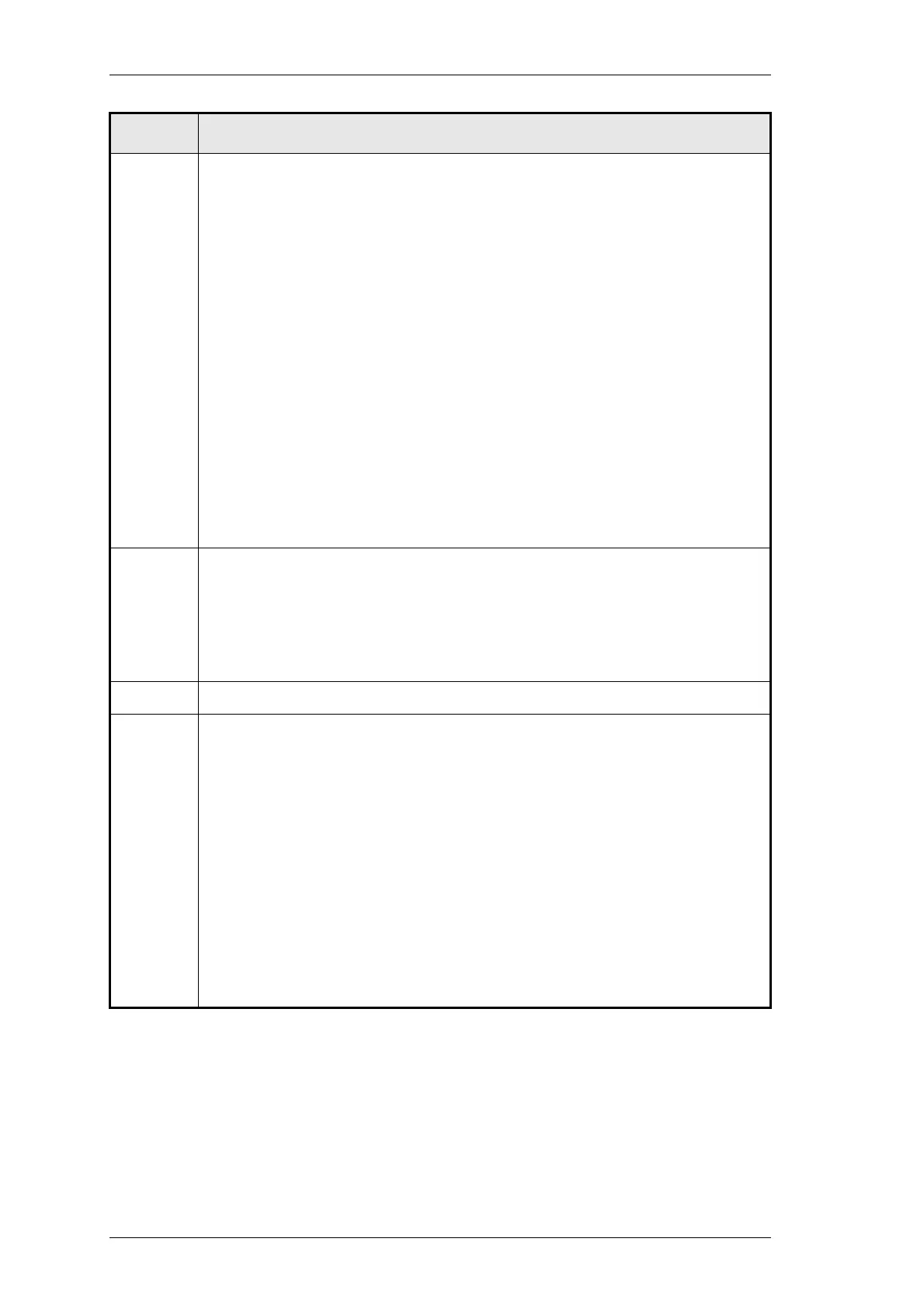I2.6
T855/856/857 SII - SI Conversion
M850-00
31/09/98 Copyright TEL
Step Action
7
Converting the T857 from rear panel RF output to front panel RF out-
put.
Desolder, unscrew and remove the rear panel N-type connector.
Fit the blanking plate over the hole in the chassis from which the N-type
connector has been removed.
Unplug the existing coax from SK310 and SK420, retaining the spring
clip for the new coax cable.
Fit the front panel SMC connector:
• insert the coax fitted with the brass SMC connector through the
hole in the front of the chassis and secure with the brass nut
and washer;
• connect the coax from the SMC connector into SK310, securing
the coax in the groove provided in the chassis wall with the
spring clip (refer to Figure 2.3).
8 Fit all parts of the Series I front panel, following Step 1 in reverse order.
Note:
If you have difficulty refitting the LEDs, try pushing the
body of the LED back into the grommet with a thin screw-
driver or spike. Be very careful while doing this as the legs
of the LED are very easy to break.
9 Replace the covers.
10
Programming
Once you have carried out this conversion procedure, you will no
longer be able to program the T850 Series II module via D-range 1.
In order to program the module now, you will need to use a program-
ming module interface, such as the T800-01-0004. This device is fitted
with a programming socket and can be connected to the module via
SK805 in the microcontroller section. You will have to remove the top
cover (closest to the handle) to gain access to SK805.
Note:
You may still be able to program the module by connecting
the T800-01-0004 to a T800-03-0000 auxiliary D-range fitted
as D-range 2, but only if pins 8 (ground) and 12 (serial com)
of D-range 2 are not used in the Series I configuration.