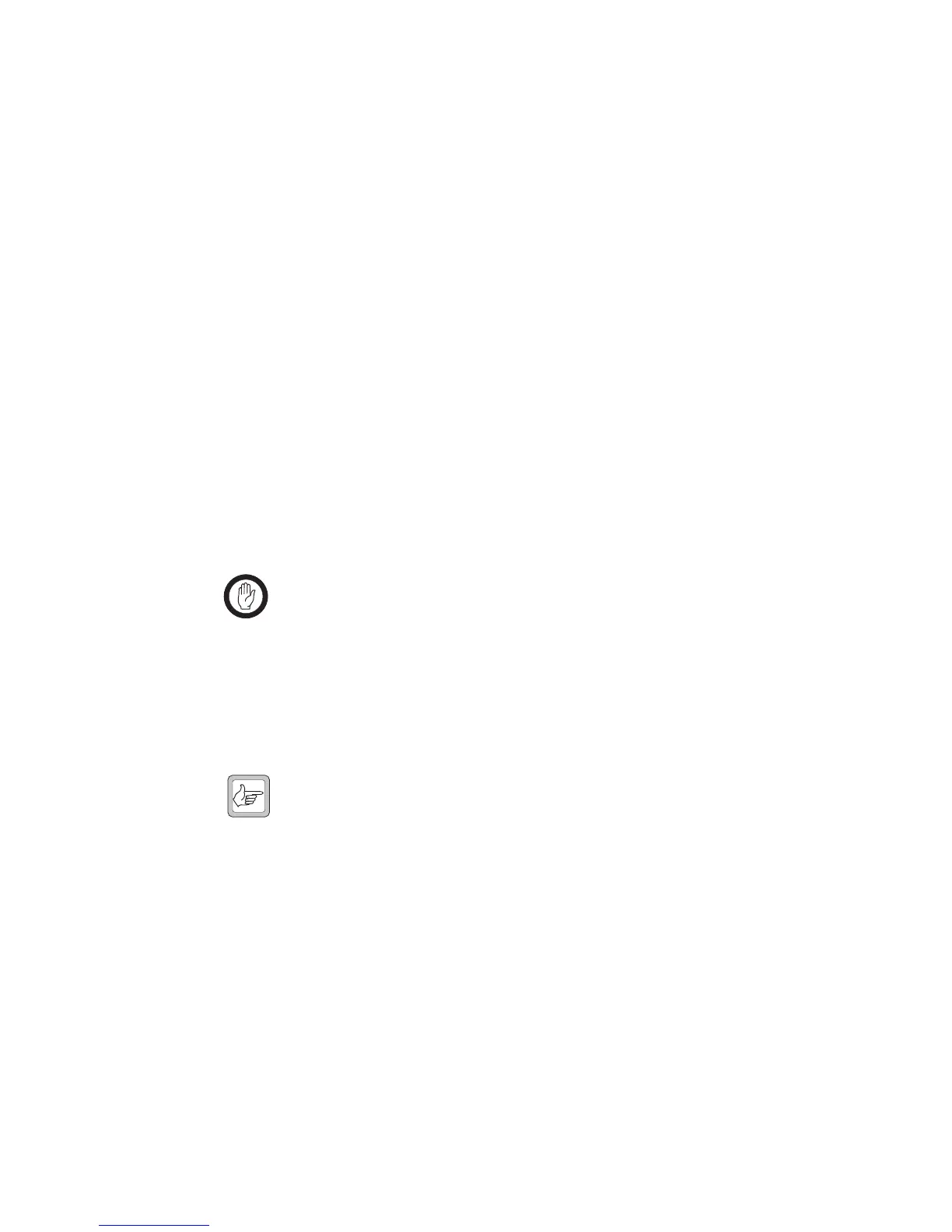26 Connection TB8100 Installation Guide
© Tait Electronics Limited February 2007
port switch) and modem or radio modem. Refer to TN-906 for more
details on using an APS with TB8100 base stations.
TaitNet Ethernet This system interface board is fitted to reciters bearing the product code
TBA4xxx-0K0x or TBA5xxx-0K0x (receive-only). If purchased separately,
it has the spares code TBA-SP-S0K0. It provides the TB8100 base station
with an Ethernet interface.
It is fitted with a 15-way D-range connector (modified TaitNet), an RJ45
connector (Ethernet), and a 2-way auxiliary DC input connector. These
connectors are described in more detail below. The pin allocations for the
DC input connector are provided in “Reciter Auxiliary DC Input from
PMU” on page 20.
Some pins on the 15-way D-range connector can be configured to provide
different signals. These pins are as follows:
■ pins 3, 4, 5 and 6 can be configured for Rx gate, Tx key and unbalanced
audio, or E&M signalling
■ pin 11 can be configured for RSSI or Tx relay.
You can select which signal is connected to each pin by setting switches S1
and S2 on the system interface board.
Important You must set both switches correctly for each D-range pin.
Setting the switches incorrectly may result in both signals
being connected to the pin at the same time, or no signal at
all being connected.
The pin allocations and switch settings for the factory default and optional
signals are listed in Table 2.1 on page 27. Figure 2.2 on page 28 shows the
location of switches S1 and S2 on the board, and also provides a pictorial
guide to their settings.
Note The pin allocations for the 15-way D-range connector on the
TaitNet Ethernet system interface board are different from those
on other TaitNet boards. These differences are described in
Table 2.2 on page 28.
